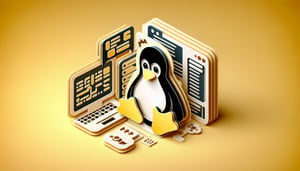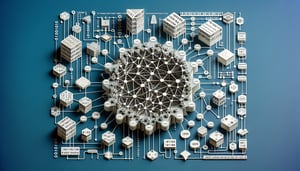Master Linux File Permissions: Take the Quiz
Ready to conquer chmod, chown, and more? Dive into the Linux permissions quiz!
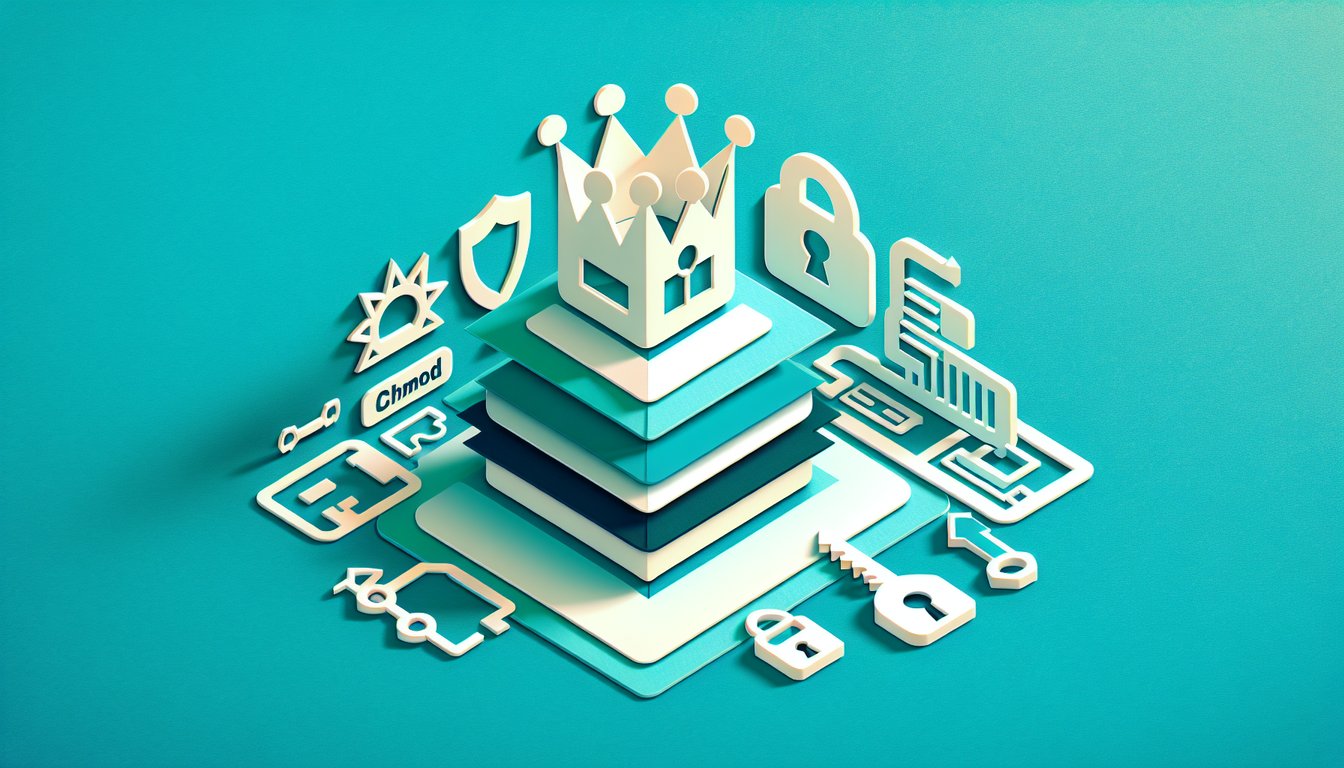
Ready to test your skills with our Linux file permissions quiz? Dive into a friendly, motivating file permission challenge that puts your mastery of chmod, chown and Linux permissions commands to the test. Whether you're a sysadmin sharpening your toolkit or a curious learner aiming to unlock deeper system control, this quiz will show you where you stand. Explore our interactive file permissions quiz and level up with a hands-on linux command practice session to solidify your knowledge. By the end, you'll confidently navigate read, write, and execute bits and streamline your workflow on any Linux system. Take charge now, prove your expertise, and ace the chmod quiz and chown test with confidence - start the challenge today!
Study Outcomes
- Understand Linux Permission Model -
Explain the basic concepts of user, group, and other permissions in Linux and how they control access to files and directories.
- Interpret Permission Notations -
Decode symbolic (rwx) and octal (e.g., 755) permission formats to quickly assess file access rights.
- Apply chmod Commands -
Demonstrate how to use chmod in both numeric and symbolic modes to modify file and directory permissions effectively.
- Use chown and chgrp Effectively -
Perform chown and chgrp operations to change file ownership and group associations with precision.
- Analyze Access Scenarios -
Evaluate real-world examples to determine appropriate permissions settings for different user roles and use cases.
- Troubleshoot Permission Errors -
Identify and resolve common permission-related issues using Linux permissions commands in practical file permission challenge scenarios.
Cheat Sheet
- Permission Bits and Numeric Values -
Every file and directory permission in Linux is defined by three bits: read (4), write (2) and execute (1). Remember the mnemonic "rwx = 4+2+1" to quickly convert symbolic flags to octal values, a core skill for acing any Linux file permissions quiz. According to the Linux Foundation, understanding this mapping powers all effective use of Linux permissions commands.
- chmod Syntax and Symbolic Notation -
The chmod command lets you modify permissions using numeric or symbolic modes; for example, chmod 755 script.sh or chmod u+x,go-w file.txt. Mastering operators like +, -, and = for users (u), groups (g) and others (o) is critical for success in any chmod quiz or real-world task. The Linux Documentation Project highlights that symbolic notation often speeds up permission tweaks on the fly.
- Ownership Management with chown and chgrp -
chown changes file owner and optionally group with syntax like chown alice:developers report.txt, while chgrp flips only the group. Only root or users with sudo privileges can reassign ownership, a principle emphasized in official man pages from major distributions. Practice with these commands to excel in chown tests and reinforce your sysadmin toolkit.
- Default Permissions and the umask Formula -
umask sets the default mask for new files, subtracting from 666 for files and 777 for directories - so a umask of 022 yields 644 for files. Use the formula "default = max perm - umask" to predict new file permissions instantly, a tip backed by Ubuntu's official documentation. Familiarity with umask ensures you maintain secure defaults without extra chmod steps.
- Special Permissions: SUID, SGID and Sticky Bit -
Special bits add advanced controls: SUID (4xxx) runs executables with the file owner's privileges, SGID (2xxx) can enforce group identity, and the sticky bit (1xxx) locks directory deletions to file owners. For instance, chmod 4755 /usr/bin/passwd grants SUID, letting users change passwords securely - an essential concept in any comprehensive file permission challenge. NIST guides highlight these bits as critical for robust access control.