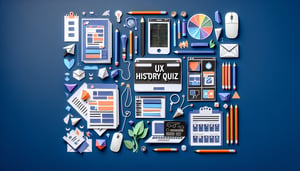Computer Basics Fill-In-The-Blanks Quiz - Can You Ace It?
Ready for a basic computer quiz? Test your fundamentals now!
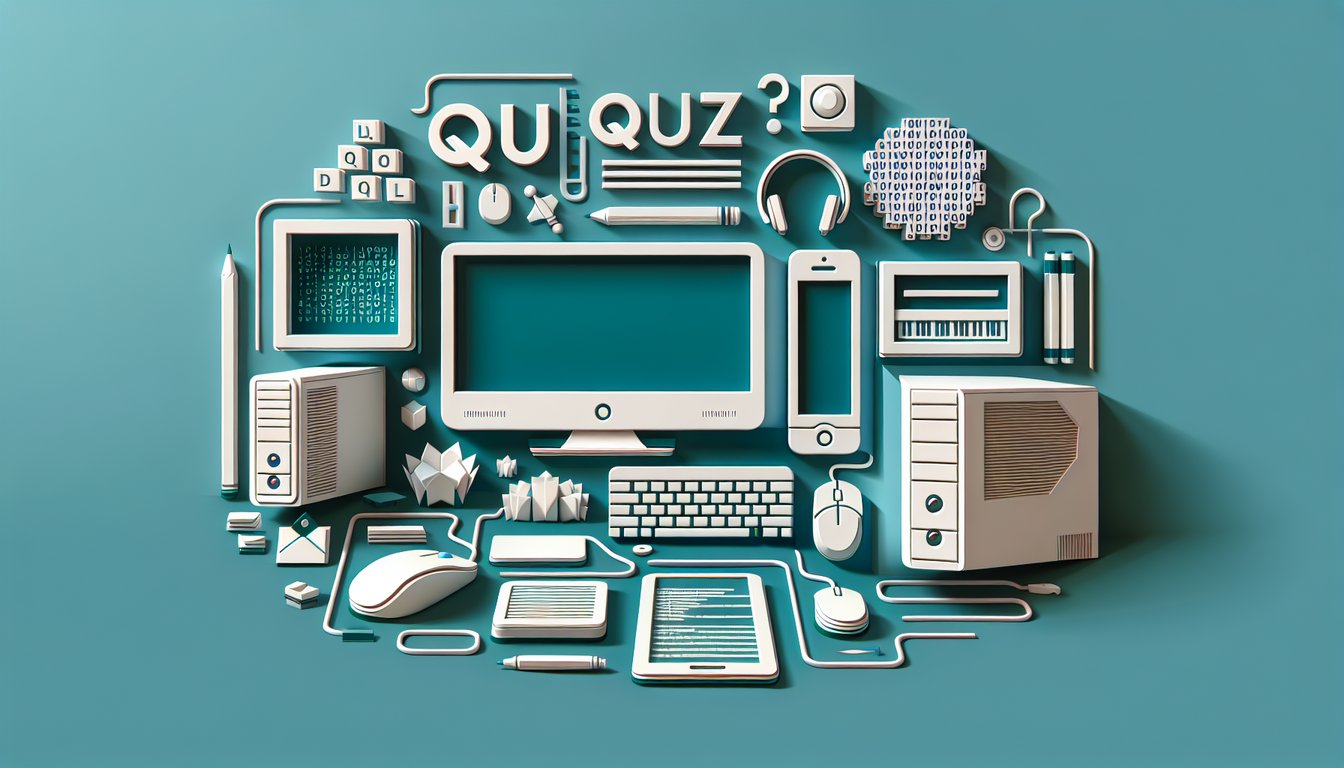
Ready to put your skills to the test? Our free computer basics worksheet is designed as the ultimate basic computer quiz, challenging your command of everything from operating systems to file management. Whether you're brushing up on essential computer fundamentals test topics or want a quick computer knowledge assessment, this interactive challenge has you covered. Dive into our basic computer concepts quiz for a fun refresher, then prove your mastery with a hands-on computer basics quiz. By the end, you'll have reinforced fundamental skills and boosted your confidence. Start now and see if you can ace this intro to computing challenge!
Study Outcomes
- Understand Hardware and Software Basics -
Participants will grasp the fundamental differences between hardware components and software programs to lay the groundwork for further computer fundamentals tests.
- Identify Key PC Components -
Users will be able to recognize and name essential parts of a computer, including the CPU, memory, storage devices, and peripherals through this computer basics quiz.
- Apply File Management Techniques -
Readers will learn how to organize, save, and retrieve files effectively by using folders, directories, and file-naming conventions in the computer basics worksheet.
- Interpret Operating System Functions -
Quizzers will understand how operating systems manage resources, launch applications, and provide a user interface for daily tasks.
- Analyze Basic Networking Concepts -
Participants will explore key terms like LAN, WAN, and IP addressing to build a foundation for a comprehensive computer knowledge assessment.
- Evaluate Essential Security Practices -
Users will assess basic security measures such as strong passwords, antivirus software, and safe browsing habits to protect their systems.
Cheat Sheet
- Hardware vs. Software -
Hardware refers to tangible computer components - like the motherboard, CPU, and hard drive - while software includes operating systems and applications that run on them, as outlined by MIT OpenCourseWare. Remember that Microsoft Word is a software program that requires hardware to function, and without hardware there is no software execution. Distinguishing these two categories is the first step in acing your computer basics worksheet.
- Binary Number System -
The binary system uses base-2, meaning each bit can be 0 or 1, which is the foundation of modern computing according to IEEE standards. For example, converting decimal 13 to binary gives 1101 by repeatedly dividing by 2. On your computer basics worksheet quiz you'll often apply this conversion method to practice base-2 arithmetic.
- CPU and the Fetch-Decode-Execute Cycle -
The CPU performs instructions in a cycle of fetching an instruction from memory, decoding it, and executing it, a process detailed in the Computer Science Curriculum at Carnegie Mellon University. Modern CPUs operate at gigahertz speeds (e.g., 3.5 GHz), meaning they can execute billions of cycles per second. Visualizing this three-step loop helps solidify one of the most critical basic computer quiz concepts.
- RAM vs. ROM -
Random Access Memory (RAM) is volatile memory that temporarily stores data for quick access, while Read-Only Memory (ROM) is non-volatile and holds firmware even when power is off, as per CompTIA's IT Fundamentals. A handy mnemonic is "RAM Renews Rapidly, ROM Remains on Memory" to remember volatility differences. Recognizing these memory types is crucial on any computer fundamentals test.
- Operating System Functions -
The operating system coordinates hardware and software resources through process scheduling, memory management, and file handling, based on guidelines from the Linux Foundation. Examples include Windows 10, macOS, and Ubuntu Linux, each managing user interactions and system tasks. Understanding these roles will boost your confidence on a basic computer quiz and in real-world applications.