CompTIA A+ Troubleshooting Model Quiz: Test Your PC Skills
Test your PC troubleshooting skills with our CompTIA A+ troubleshooting quiz - dive in now!
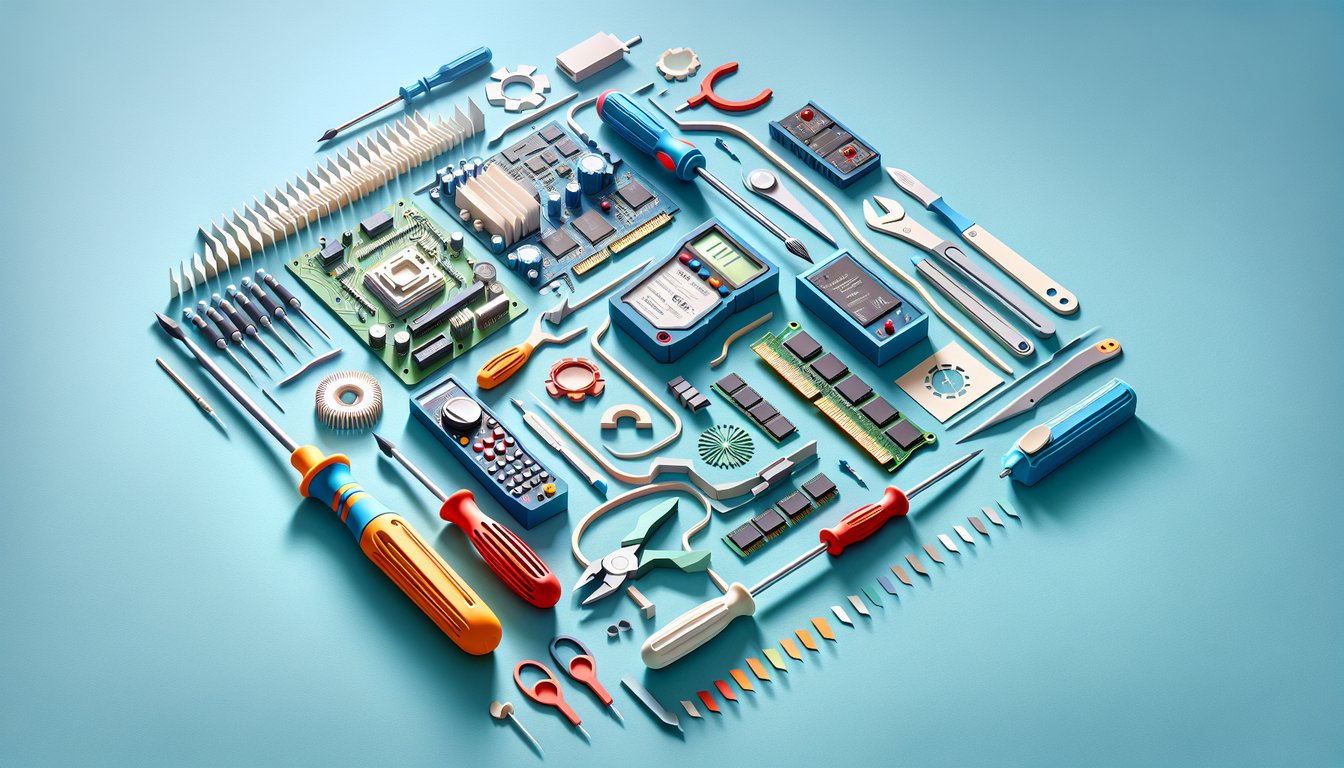
Attention IT enthusiasts and aspiring technicians! Ready to put your PC repair skills to the ultimate test with our computer hardware troubleshooting quiz? Dive into the compTIA A+ troubleshooting model to assess how you identify, analyze, and resolve real-world system issues. This compTIA A+ troubleshooting quiz combines CompTIA A+ practice troubleshooting techniques with practical scenarios, so you can master PC troubleshooting with CompTIA A+. Experience real-world challenges through a hands-on practice sessionhands-on practice session and tackle a hardware troubleshooting challengehardware troubleshooting challenge . Embrace the challenge and start acing your skills now!
Study Outcomes
- Analyze symptom-based issues -
Learn to examine and interpret PC error messages and symptom data using the CompTIA A+ troubleshooting model to pinpoint probable causes.
- Apply the six-step troubleshooting model -
Practice each phase - from identifying problems to verifying full resolution - ensuring a structured approach to PC troubleshooting with CompTIA A+.
- Identify hardware failure indicators -
Recognize common signs of component failures, including BIOS beep codes and device malfunctions, during the computer hardware troubleshooting quiz.
- Differentiate logical vs. physical faults -
Distinguish software-level errors from hardware defects to streamline your diagnostic process in CompTIA A+ practice troubleshooting.
- Evaluate real-world scenarios -
Test your skills with simulated PC repair challenges that mirror actual technician tasks, boosting confidence before the certification exam.
Cheat Sheet
- Identify the Problem -
Begin by gathering user input and error codes to pinpoint symptoms, such as "Blue Screen 0x0000007B." Use tools like Windows Event Viewer or journalctl on Linux to capture logs and document findings. This step forms the foundation of the compTIA A+ troubleshooting model and ensures you don't skip critical details.
- Establish a Theory of Probable Cause -
Brainstorm possible causes based on observed symptoms, from hardware failures to driver conflicts. Use the mnemonic "I Eat Tasty Pie" (Identify, Establish, Test, Plan) to remember the troubleshooting flow. Industry guidelines from CompTIA official objectives encourage ranking theories by likelihood before testing.
- Test the Theory to Determine Cause -
Verify your top theory by running simple tests, such as swapping memory modules or booting into Safe Mode. If the issue persists, move to the next theory until the root cause is confirmed - this avoids unnecessary hardware replacements. Following PC troubleshooting with CompTIA A+ ensures consistency and efficiency.
- Establish a Plan of Action and Implement the Solution -
Create a step-by-step repair plan, like updating a corrupted driver via Device Manager or reseating a loose GPU. Always back up critical data before making major changes to minimize risk. This practice aligns with CompTIA A+ practice troubleshooting guidelines and promotes safe, repeatable fixes.
- Verify Full System Functionality and Implement Preventive Measures -
After applying a fix, run full system diagnostics and simulate typical workloads to confirm stability. Document the solution in a knowledge base and educate the user on preventive steps, such as regular firmware updates. This final step in the compTIA A+ troubleshooting model helps reduce future incidents and builds user trust.







