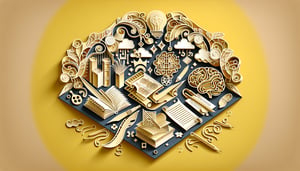Ready to Ace the Adobe Illustrator Certification Practice Test?
Think you can pass the adobe illustrator certification test? Start the practice quiz now!

Ready to prove your design mettle? Dive into our adobe illustrator certification practice test and master Illustrator fundamentals in record time! This engaging adobe illustrator quiz helps you measure your strengths on vector creation, masking, layers, and typography - preparing you for the real adobe illustrator certification test. Whether you're a creative professional, student, or hobbyist, you'll discover where to focus your study as you tackle authentic illustrator practice questions and illustrator certification questions crafted by industry pros. Warm up with this Photoshop warm-up quiz free mock exam or explore our video editing challenge on our site to broaden your skills. Ready to level up? Hit "Start" now and conquer your certification goals!
Study Outcomes
- Identify Essential Interface Elements -
Learn to navigate the Adobe Illustrator workspace by recognizing key panels, tools, and menus vital for the adobe illustrator certification practice test.
- Apply Vector Drawing and Editing Techniques -
Master core illustrator practice questions on shapes, paths, and anchor points to create and refine vector artwork efficiently.
- Organize Artwork with Layers and Artboards -
Use layers, groups, and multiple artboards to structure complex designs and streamline your workflow for the adobe illustrator certification test.
- Utilize Color, Gradients, and Appearance Settings -
Explore fills, strokes, and gradient tools to produce professional-quality graphics that meet illustrator certification questions requirements.
- Troubleshoot Common Design Challenges -
Develop strategies for resolving alignment, clipping mask, and export issues frequently encountered in adobe illustrator quiz scenarios.
- Evaluate Readiness Through Quiz Feedback -
Interpret your scored results to pinpoint strengths and improvement areas, ensuring you're fully prepared for the adobe illustrator certification practice test.
Cheat Sheet
- Vector Fundamentals & Bézier Mastery -
Understand anchor points, paths, and Bézier handles as described in Adobe's official HelpX documentation to ensure crisp, scalable graphics. Mnemonic trick: "Click for corners, click-drag for curves" helps you recall pen tool modes when answering illustrator certification questions. Strong vector knowledge is the backbone of any adobe illustrator certification practice test success.
- Color Modes: RGB vs CMYK -
Familiarize yourself with color modes; use RGB for digital and CMYK for print, as outlined by Adobe's Color Management Guide. Remember the formula C+M+Y+K=100% coverage to avoid unexpected color shifts in print proofs. This distinction is crucial for real-world design applications and common adobe illustrator certification test scenarios.
- Efficient Layer Organization -
Practice grouping and sub-layering techniques based on Adobe's official tutorial to keep complex designs manageable. Use clear naming conventions and the shortcut Ctrl/Cmd+G to group objects quickly. Organized layers speed up edits and are frequently tested in illustrator practice questions.
- Appearance Panel & Pathfinder Tricks -
Explore the Appearance panel to stack fills, strokes, and effects non-destructively, per Adobe's Learn & Support resources. Combine shapes efficiently by memorizing four key Pathfinder options: Unite, Minus Front, Intersect, Exclude. These tricks are often featured in advanced illustrator certification questions to assess workflow fluency.
- Keyboard Shortcuts Mastery -
Memorize essential shortcuts like V (Selection), P (Pen), A (Direct Selection), and Z (Zoom) following Adobe's Keyboard Shortcuts PDF. Use the "V-P-A-Z" rule as a quick mnemonic to recall your top four tools under pressure. Speed and precision with shortcuts can boost your confidence and score on any adobe illustrator quiz.