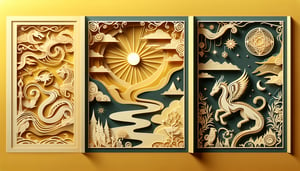Windows Minimum Requirements Quiz: Test Your CompTIA A+ Knowledge
Ready to tackle Windows 10 minimum requirements, RAM specs and hard drive details? Start the quiz now!

Curious about the details that power every PC? With our free 20GB x 1.5 MB Windows Requirements Quiz, you'll test your grasp of essential Windows OS hard drive specs and reinforce your understanding of Windows minimum requirements. Tailored for IT students and professionals eyeing CompTIA A+ certifications, this challenge also reviews Windows 10 minimum requirements and core CompTIA A+ Windows requirements. Ready to level up? Kick off with a quick hardware fundamentals challenge or sharpen fundamentals in a computer basics check-up , then dive in and start conquering the quiz now!
Study Outcomes
- Identify Windows OS Hard Drive Specs -
Recognize the minimum storage requirements for Windows installations, including the specific "20GB x 1.5 MB" detail used in CompTIA A+ Windows requirements.
- Recall Memory Requirements -
Describe the minimum RAM specifications for Windows OS as outlined in the CompTIA A+ 220-802 exam objectives.
- Differentiate Windows Minimum Requirements -
Compare the general Windows minimum requirements and Windows 10 minimum requirements to ensure accurate exam preparation.
- Apply Storage Calculations -
Use the "20GB x 1.5 MB" formula to calculate required disk space and verify system readiness for Windows deployment.
- Evaluate System Configurations -
Assess hardware specs against CompTIA A+ Windows requirements to pinpoint gaps and boost confidence before the exam.
Cheat Sheet
- Windows 10 Storage Minimums -
Windows 10 32-bit needs at least 16 GB of free disk space, while the 64-bit edition requires 20 GB (Microsoft Docs). Use the "16 - 32, 20 - 64" mnemonic to recall 16 GB for 32-bit and 20 GB for 64-bit Windows. Meeting these Windows OS hard drive specs avoids installation errors on CompTIA A+ exam labs.
- RAM Requirements -
For Windows 10, 1 GB of RAM is the minimum for 32-bit and 2 GB for 64-bit systems (Microsoft TechNet). Remember "1-1, 2-2": 1 GB RAM for 32-bit and 2 GB for 64-bit - simple and exam-ready! Adequate memory ensures smooth multitasking and meets CompTIA A+ Windows requirements.
- Virtual Memory Sizing -
Windows recommends a paging file of 1.5× your installed RAM to avoid out-of-memory errors (Microsoft MSDN). Formula: PageFile.sys size = 1.5 × Installed RAM (e.g., 2 GB RAM × 1.5 = 3 GB page file). This "1.5×" rule is the key behind the quiz's "20GB × 1.5 MB" mnemonic twist.
- Processor Specs -
Windows 10 demands a 1 GHz or faster processor that supports PAE, NX, and SSE2 (CompTIA A+ 220-802 objectives). Think "PNS" for PAE, NX, SSE2 - these features enable essential security and performance enhancements. Verifying CPU compliance beforehand prevents blue-screen surprises on exam practice machines.
- File System & Partitioning -
NTFS is the required file system for Windows OS installations, offering security and recoverability (Microsoft Windows Deployment documentation). Use GUID Partition Table (GPT) on UEFI systems - especially when working with drives over 2 TB. Understanding these partitioning rules solidifies your grasp of Windows minimum requirements.