Quizzes > High School Quizzes > Technology
OSI Quiz Practice Test
Ace networking essentials with guided OSI practice
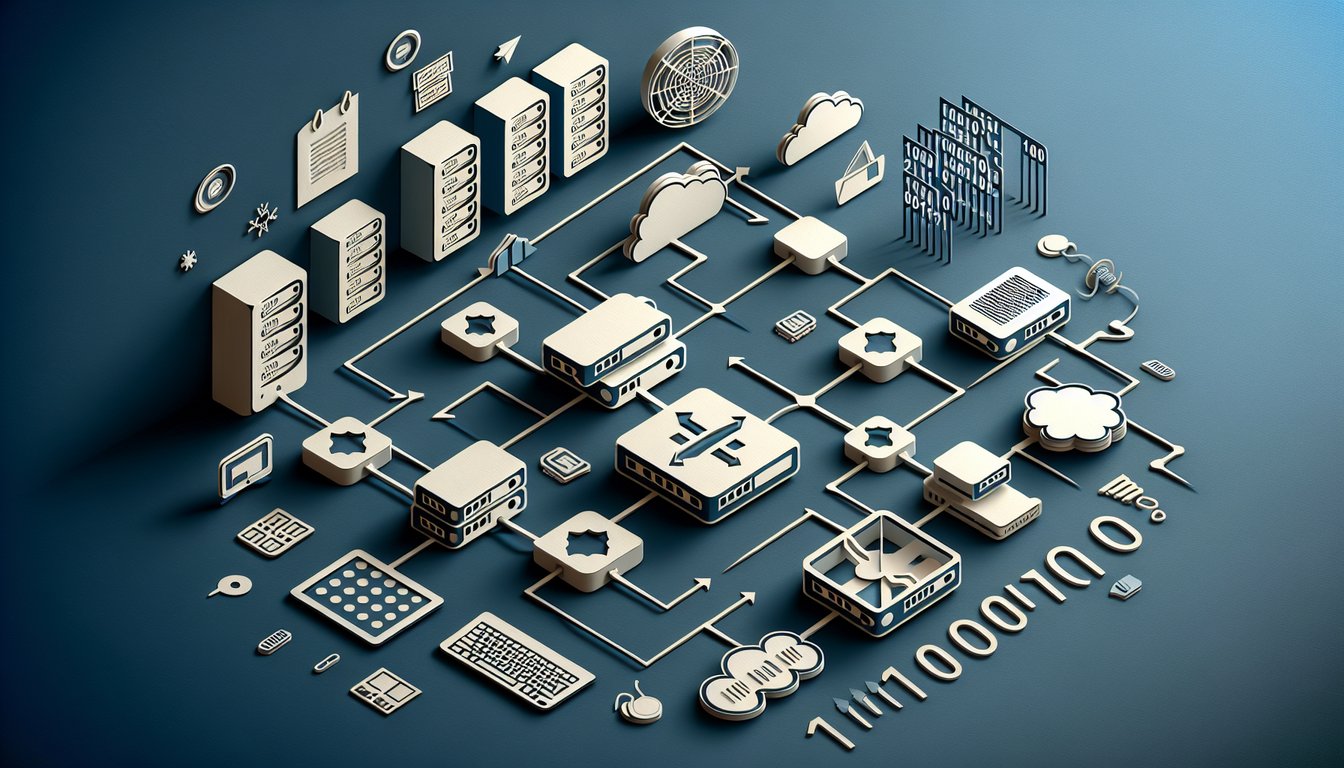
Study Outcomes
- Understand the functions and responsibilities of each OSI model layer.
- Identify key networking protocols and their association with the OSI layers.
- Apply OSI layer concepts to diagnose and troubleshoot network issues.
- Analyze network communication processes using OSI framework principles.
- Evaluate the effectiveness of network designs based on OSI model standards.
OSI Quiz: Study Guide & Practice Test Cheat Sheet
- Concept of the OSI Model - The OSI (Open Systems Interconnection) model is a seven-layered blueprint that shows how data travels from one device to another. Learning its structure helps you diagnose network gremlins and design rock-solid communication protocols. GeeksforGeeks OSI Model Guide
- The Seven Layers - The layers from top to bottom are Application, Presentation, Session, Transport, Network, Data Link, and Physical - memorized via the snazzy mnemonic "All People Seem To Need Data Processing." Mastering this order is your secret weapon for tackling networking questions. Comparitech OSI Model Overview
- Physical Layer (Layer 1) - This layer deals with the nitty-gritty of electrical signals, cables, voltages, and connectors that carry raw binary data. Picture it as the literal "plumbing" of your network, ensuring zeros and ones flow smoothly. GeeksforGeeks Physical Layer
- Data Link Layer (Layer 2) - It packages bits into frames, manages MAC addresses, and uses error detection/correction to keep your data flowing reliably between neighbors on the network. Think of it as the traffic cop making sure no collisions happen on the local roadways. GeeksforGeeks Data Link Layer
- Network Layer (Layer 3) - Responsible for routing packets across multiple networks using logical addresses like IPs. It's like Google Maps for your data, finding the optimal path to get from point A to B. GeeksforGeeks Network Layer
- Transport Layer (Layer 4) - Ensures reliable end-to-end communication, handling segmentation, flow control, and error recovery. Picture it as the postal service that tracks your packages and retries delivery if something goes wrong. GeeksforGeeks Transport Layer
- Session Layer (Layer 5) - Manages dialogues (sessions) between applications, handling setup, synchronization, and teardown. It's like the host of a video conference who sets the ground rules and checks you in. GeeksforGeeks Session Layer
- Presentation Layer (Layer 6) - Translates, encrypts, and compresses data to ensure that information is in a usable format for applications. Think of it as a translator and security guard rolled into one, grooming the data before it meets your app. GeeksforGeeks Presentation Layer
- Application Layer (Layer 7) - The closest layer to users, providing services like email, web browsing, and file transfers. If you're clicking "Send" on a chat app or loading a webpage, this is where the magic happens. GeeksforGeeks Application Layer
- OSI Layer Troubleshooting - Pinpoint network issues by tracing the layer where the problem lives - be it a bad cable (Layer 1) or a DNS hiccup (Layer 7). This detective work speeds up fixes and sharpens your troubleshooting skills. GeeksforGeeks OSI Troubleshooting Tips








