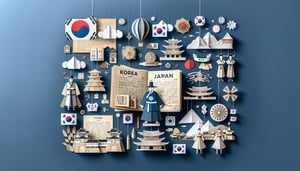Quizzes > High School Quizzes > Technology
Linux Practice Quiz: Ace the Exam
Sharpen your Linux skills with guided review
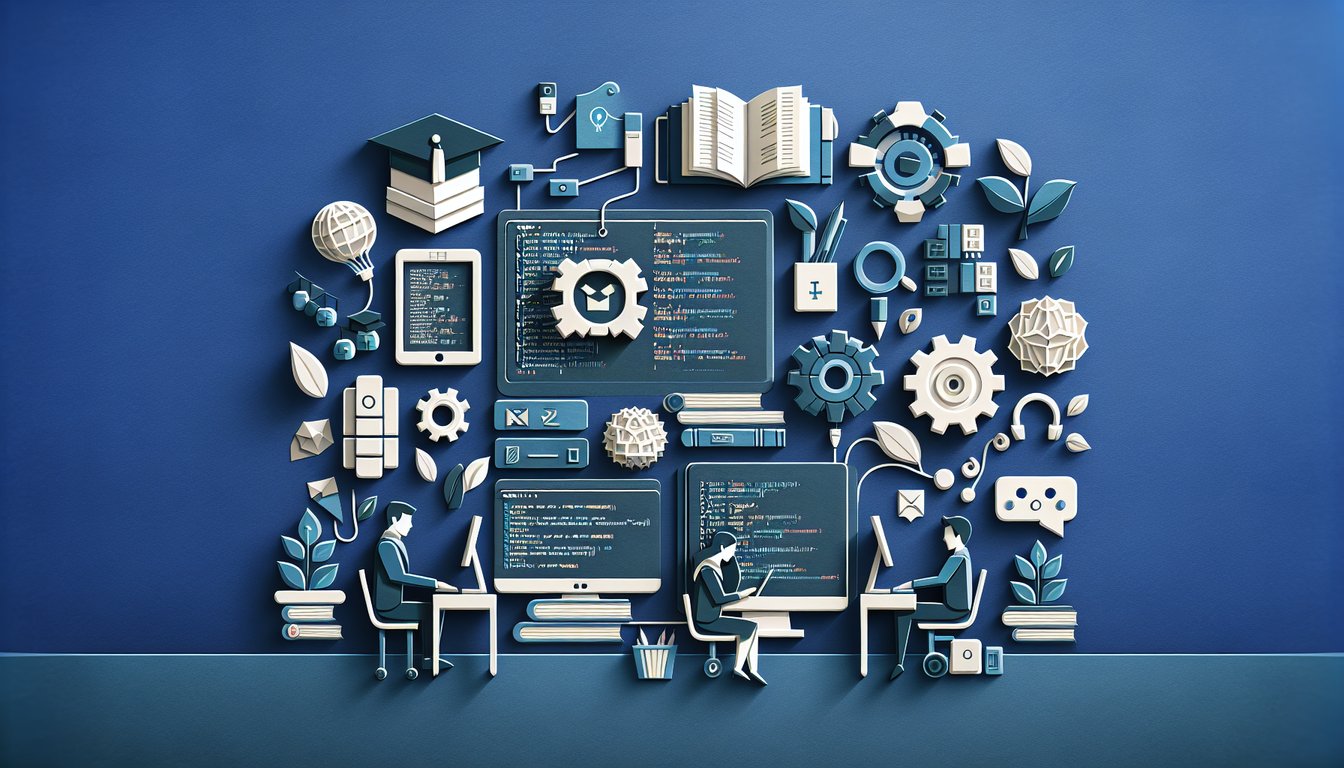
Study Outcomes
- Analyze advanced command-line operations and their outputs.
- Apply system management techniques to configure Linux environments.
- Evaluate troubleshooting strategies for resolving Linux issues.
- Implement security best practices in Linux system configurations.
- Demonstrate proficiency in using and scripting shell commands.
Linux Quiz: Study Guide & Review Cheat Sheet
- Master Essential Linux Commands - Dive into the terminal by mastering
ls,cd,cp, andmvto effortlessly list files, move around directories, and organize your workspace. With these core commands under your belt, you'll feel like a Linux wizard in no time! Practice often to build speed and confidence. Linux Command Line Fundamentals - Understand File Permissions and Ownership - Learn how
chmodandchowncontrol who can read, write, or execute files on your system. Grasping these concepts keeps your files safe and prevents accidental chaos. It's like having the keys to every door in your digital house! File Permissions & Ownership Course - Manage Users and Groups - Become the ultimate admin by creating, modifying, and deleting user accounts and groups. Proper user management ensures everyone has the right level of access without stepping on each other's toes. This skill is essential for running smooth multi-user environments. Managing Linux Systems
- Utilize Package Management Systems - Learn to install, update, and remove software using tools like
aptoryum. Keeping your packages up-to-date not only unlocks new features but also patches security holes. Think of it as giving your system regular health check-ups! Linux System Administration Essentials - Monitor System Processes - Use commands such as
psandtopto see what's running under the hood. Identifying resource hogs lets you optimize performance and keep your system running smoothly. It's like being the traffic controller of your own digital city! Process Monitoring Techniques - Implement Job Scheduling - Automate routine tasks with
cronjobs so you can set it and forget it. Whether it's backups, updates, or custom scripts, scheduled tasks make your life easier and your system more reliable. Embrace the power of automation! Cron Job Scheduling Guide - Navigate the Filesystem Hierarchy - Get to know directories like
/home,/etc, and/varto find files and configurations quickly. Understanding this structure boosts your productivity and reduces guesswork. Soon you'll traverse your system like it's second nature! Filesystem Hierarchy Explained - Utilize Text Editors - Become a pro with editors like
viornanofor tweaking config files and writing scripts. Editing on the command line might seem daunting at first, but with practice you'll be blazing through text like a coding ninja. Mastery of these tools is essential for any sysadmin! Linux Text Editors Tutorial - Understand Networking Basics - Configure interfaces and troubleshoot connections using
ifconfigoripcommands. Networking know-how is crucial for ensuring your server talks to the outside world securely and reliably. Think of it as mastering the language that computers use to chat! Networking Essentials in Linux - Practice Shell Scripting - Write bash scripts to automate repetitive tasks, parse logs, and glue commands together into powerful workflows. Good scripts save you time, reduce errors, and let you focus on the fun parts of sysadmin life. Unleash your creativity and let the shell do the heavy lifting! Shell Scripting Basics