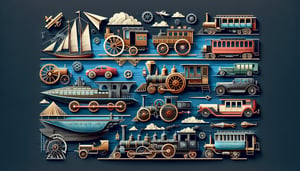Quizzes > High School Quizzes > Technology
Internal Computer Parts Quiz: Practice Answers
Practice identifying parts with effective worksheet tips
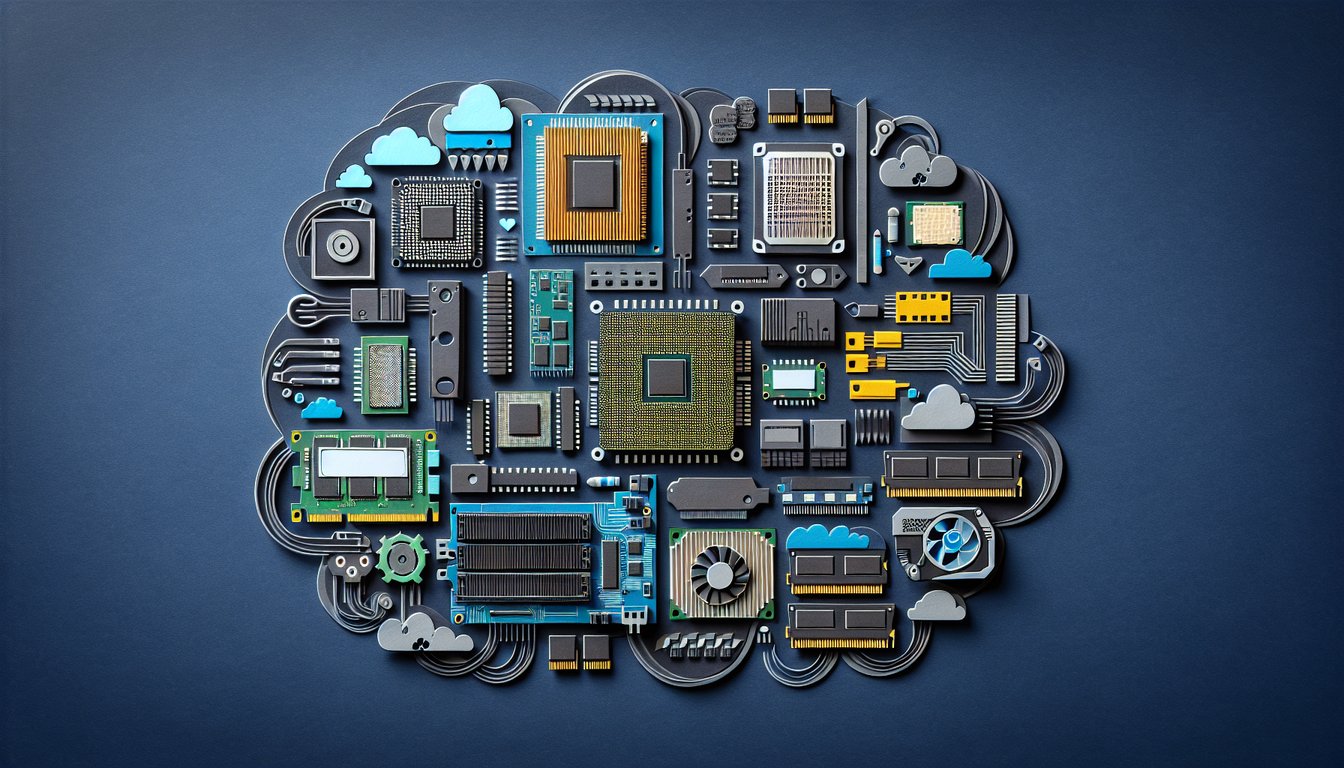
Study Outcomes
- Identify internal computer components and their functions.
- Classify various hardware parts based on their roles in a computer system.
- Analyze the impact of each component on overall computer performance.
- Apply component knowledge to accurately label internal parts.
Internal Computer Parts Identification Cheat Sheet
- Central Processing Unit (CPU) - The CPU acts as the computer's brain, executing instructions and processing data at lightning speed. It handles everything from simple calculations to complex multitasking, so a beefy CPU means smoother performance when running multiple applications or games. Think of it as the star athlete keeping your digital universe in motion. Hardware Guide
- Motherboard - The motherboard is the main circuit board that ties every component together, from your CPU and RAM to storage and expansion cards. It defines what upgrades you can add later and how quickly data zips across your system. Picture it as the bustling city grid where all digital traffic flows smoothly. Hardware Guide
- Random Access Memory (RAM) - RAM is your computer's short‑term memory, storing data the CPU needs to access quickly. More RAM means you can juggle more apps, browser tabs, and background tasks without slowdowns. It's like boosting your workspace so you don't have to shuffle papers constantly. Hardware Guide
- Storage Devices (HDDs and SSDs) - HDDs offer huge storage capacity at a friendly price, but they spin disks and move heads, making them slower. SSDs use flash memory to deliver near‑instant boot times, faster file transfers, and greater durability - though they cost more per gigabyte. Think of HDDs as a vast library and SSDs as a speedy courier service for your data. Hardware Guide
- Power Supply Unit (PSU) - The PSU converts wall power into stable electricity that your computer parts can use, kind of like a trustworthy power plant. A high‑quality PSU protects against dangerous surges and keeps your system running reliably under load. It's the unsung hero ensuring no sudden brownouts or tantrums from your PC. Hardware Guide
- Graphics Processing Unit (GPU) - The GPU specializes in rendering images, videos, and animations at high speed, taking the visual load off the CPU. Gamers, video editors, and 3D artists rely on powerful GPUs to produce smooth graphics and lightning‑fast frame rates. Imagine it as a master painter transforming data into breathtaking visuals. Hardware Guide
- Cooling Systems - Cooling systems like fans, heatsinks, or liquid coolers keep your CPU and GPU from overheating during intense tasks. Proper airflow and thermal management ensure stable performance and longer component life. Think of them as the A/C units or radiators preventing your PC from melting down. Hardware Guide
- Input Devices - Keyboards, mice, and game controllers are your bridge to the digital world, translating your actions into computer commands. Ergonomic designs and precision sensors can make typing marathons and gaming sessions much more comfortable. It's like choosing the right steering wheel and pedals for your computer ride. Hardware Guide
- Output Devices - Monitors, printers, and speakers deliver the computer's work back to you in visual, tactile, or audio form. High‑resolution screens and color‑accurate displays make everything from coding to movie nights pop. Think of them as the stage, canvas, or soundtrack where your data performs. Hardware Guide
- Network Interface Card (NIC) - The NIC lets your computer chat over networks, whether wired via Ethernet or wirelessly through Wi‑Fi. It bridges your PC to the internet and other devices, enabling downloads, streaming, and multiplayer gaming. Imagine it as your PC's personal post office, sending and receiving digital mail non‑stop. Hardware Guide