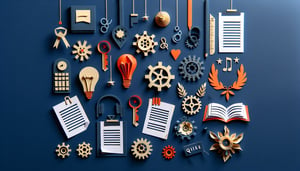Quizzes > High School Quizzes > English Language Arts
The Great Gatsby Practice Quiz
Review chapters 1-3 for exam success
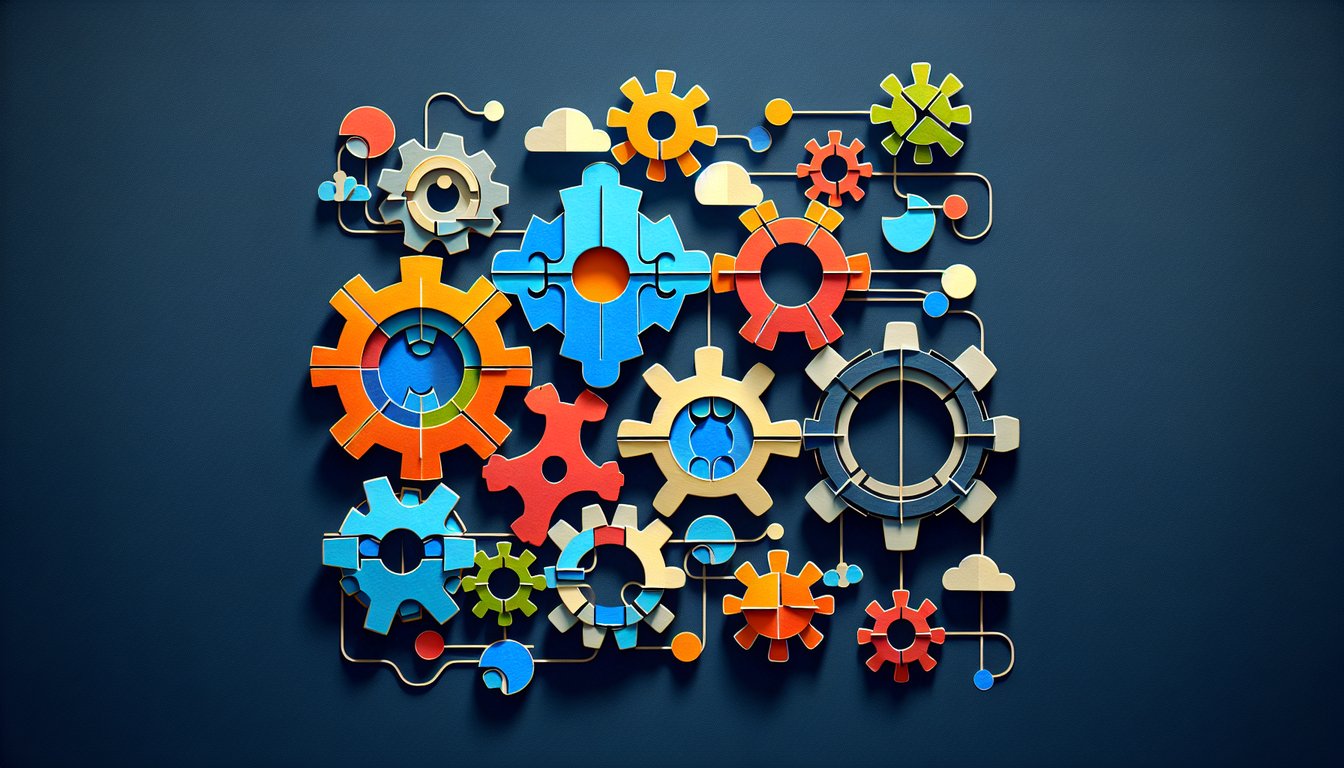
Study Outcomes
- Understand the fundamentals of Gatsby site configuration.
- Apply effective plugin integration strategies.
- Analyze key concepts underlying Gatsby development.
- Evaluate performance optimization techniques in Gatsby.
- Demonstrate confidence in identifying knowledge gaps for test preparation.
The Great Gatsby Quiz: Chapters 1-3 Review Cheat Sheet
- Key Themes - Dive into the heart of The Great Gatsby by exploring its central themes: the American Dream, wealth and class, and illusion versus reality. These big ideas fuel the characters' decisions and set the novel's tone. Understanding them helps you see why Gatsby's glittery world feels both magical and tragically hollow. CliffsNotes
- Main Characters - Get to know Jay Gatsby, Daisy and Tom Buchanan, Nick Carraway, Jordan Baker, and Myrtle Wilson - each with their own secrets and motivations. Mapping out who's who (and who's wooing whom) will make the twists and turns of the plot crystal clear. Plus, you'll spot how their relationships drive the drama at every dazzling party. GradeSaver
- Symbolism - From the green light glowing across the bay to the haunting eyes of Dr. T.J. Eckleburg, Fitzgerald packs his pages with symbols that speak louder than words. These images give a peek into Gatsby's hopes and the moral decay lurking beneath the Jazz Age glamour. Spotting these symbols turns reading into a treasure hunt - you never know what hidden meaning you'll discover next! CliffsNotes
- Setting & Social Geography - Cruise through West Egg's flashy mansions, East Egg's old-money elegance, and the bleak Valley of Ashes to see how place mirrors character. Geography isn't just backdrop; it's a social map showing who belongs and who's left behind. By picturing these locations, you'll feel the class divide pulsing beneath every scene. LitCharts
- Narrative Style & POV - Nick Carraway's first-person narration is your backstage pass to Gatsby's world, blending admiration, skepticism, and insider gossip. His voice colors every party scene and heartbreak moment, making you question what's real and what's hype. Understanding his perspective deepens every twist in this glittering tragedy. LitCharts
- Historical Context - Set in the Roaring Twenties, The Great Gatsby captures the era's jazz, excess, and moral murkiness. Knowing a bit about Prohibition, flappers, and speakeasies helps you appreciate Fitzgerald's sharp social commentary. It's like adding a soundtrack and neon lights to the storyline - suddenly, everything comes alive! LitCharts
- American Dream Critique - Fitzgerald wasn't just writing a love story; he was interrogating the myth of success. Gatsby's lavish parties and flashy car mask a hollowness at the core of the American Dream. Exploring this critique shows why wealth alone can't buy happiness or true identity. CliffsNotes
- Literary Devices - Keep your eyes peeled for foreshadowing, irony, and vivid imagery - tools Fitzgerald uses to layer tension and meaning. Each device is like a secret handshake between author and reader, hinting at betrayal or heartbreak before it hits. Spotting them turns reading into a detective game! CliffsNotes
- Major Plot Events - From Gatsby's legendary soirees to his tearful reunion with Daisy and the story's tragic climax, track the key moments that shape this unforgettable tale. Summarizing the action helps you chart the emotional highs and lows. You'll breeze through essays once you've nailed down the narrative arc. SparkNotes
- Ending & Implications - The novel's close leaves us pondering dreams deferred and the price of ambition. Reflect on how Gatsby's fate and Nick's disillusionment underscore the story's bigger message about chasing illusions. It's the perfect launchpad for essays and class debates about reality versus fantasy. PrepScholar