Quizzes > High School Quizzes > Technology
Flow Chart Label Practice Quiz
Enhance chart labeling skills with practice tests
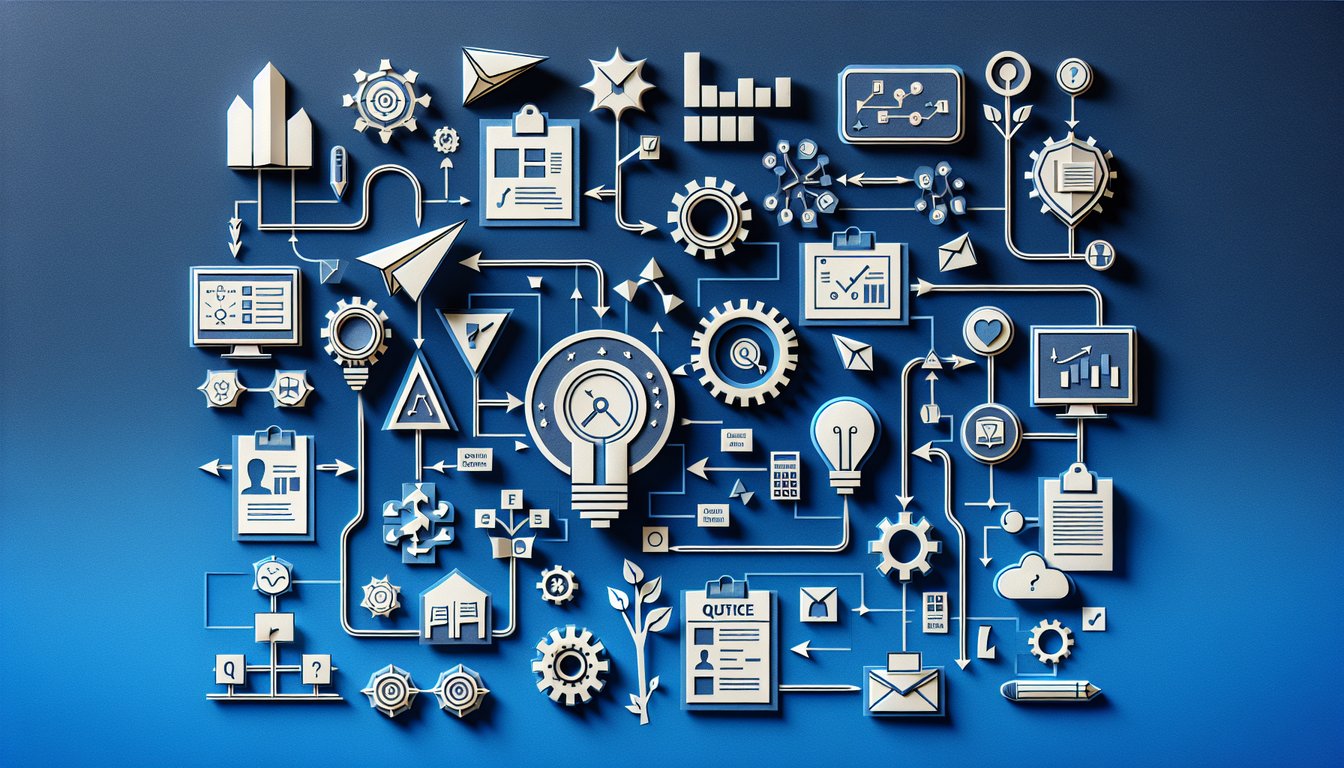
Study Outcomes
- Analyze logic flows by identifying key decision points within flow charts.
- Interpret conditional branches and understand their impact on the overall process.
- Apply logical reasoning to correctly complete missing segments in flow charts.
- Evaluate the effectiveness of different decision-making strategies represented in flow diagrams.
- Create clear and accurate flow charts to represent complex logic processes.
Quiz: Which Labels Complete Flow Chart? Cheat Sheet
- Know Your Symbols - Flowchart icons are like secret ingredients in a recipe! Ovals kick off or wrap up your process, rectangles handle the main actions, diamonds let you ask "yes or no" questions, and arrows keep everything flowing in order. Once you've got these down, you'll be charting processes like a pro. Lucidchart Flowchart Symbols Explained
- Read Top to Bottom, Left to Right - Just like reading a comic strip, your eyes follow the flowchart from the top down and left across. This natural path keeps your process clear and logical, avoiding any "Wait, what happened?" moments. Stick to it and you'll maintain a smooth narrative. Flowchart - Wikipedia
- Master the Decision Diamond - The diamond is the branching point where your process takes different turns. Think of it as a choose‑your‑own‑adventure fork: "If yes, go this way; if no, slide over there." It's where all the big choices live! LibreTexts Basic Flowchart Symbols
- Spot Input/Output Blocks - Parallelograms show exactly where data or materials enter or exit your process. It's like a loading dock for information - keep these clear so nothing mysteriously appears or vanishes. Clarity here means fewer "Where did that come from?" reruns. Indeed Career Advice: Flowchart Symbols
- Practice Makes Perfect - Drafting your own flowcharts turns theory into muscle memory. Map out a familiar routine - making breakfast or logging into your email - and you'll see how decisions and processes link together in real time. The more you draw, the more intuitive it feels! Figma Flowchart Symbols
- Keep It Consistent - Uniform shapes and clear labels are your audience's best friends. If a rectangle sometimes means "action" and other times "decision," confusion reigns. Stick to one meaning per symbol and add concise text so anyone can follow your masterpiece. Creately Guide to Flowchart Symbols
- Appreciate Their Versatility - From a simple "to‑do" list to a complex manufacturing system, flowcharts adapt to any scenario. They're your Swiss Army knife for problem‑solving - quick to sketch, easy to tweak, and clear to share. Embrace their power, and you'll simplify even the toughest processes. Flowchart - Wikipedia
- Fix Common Pitfalls - Watch out for misaligned shapes, dangling arrows, or loops with no exit - that's where readers get stuck. Double‑check your connections and test the flow yourself step‑by‑step. Catching errors early saves you from future headaches! LibreTexts on Flowchart Accuracy
- Explore Different Flavours - Beyond basic flowcharts, dive into data flow diagrams, system flowcharts, and swimlane charts. Each variation highlights unique aspects of a process, so pick the one that best suits your project's needs. Variety keeps things interesting! EdrawMax Flowchart Symbols
- Review and Refine - The best flowcharts come from multiple drafts and peer feedback. Take a break, revisit your diagram, and see if it still reads smoothly. With each revision, your chart will become clearer, leaner, and more impactful. Figma Flowchart Symbols








