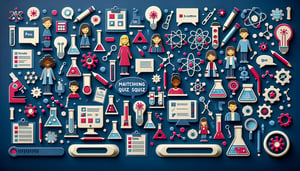Quizzes > High School Quizzes > Technology
Domain 3.0 Security Architecture Practice Test
Ace security assessments with a focused practice test

Study Outcomes
- Analyze cybersecurity threats and vulnerabilities affecting digital infrastructures.
- Apply secure design principles to develop robust security architectures.
- Evaluate digital defense strategies for effective risk management.
- Interpret and implement key cybersecurity policies for resilient system protection.
Domain 3.0 Security Architecture Assessment Cheat Sheet
- Understand the CIA Triad - Think of Confidentiality, Integrity, and Availability (CIA) as the ultimate security squad for your data! Confidentiality keeps secrets under lock and key, Integrity makes sure nothing gets sneakily altered, and Availability ensures you can always access what you need. Master these three pillars and you'll be well on your way to building a rock‑solid defense. Fiveable: Key Cybersecurity Concepts
- Recognize Common Cyber Threats - Phishing, malware, and ransomware are like the villains in a blockbuster movie - each with a sneaky trick. Phishing lures you into revealing secrets, malware sneaks malicious code onto your device, and ransomware locks your files until you pay up. Spotting these threats early is your first line of defense! NCES: Cybersecurity Chapter 1
- Learn Authentication vs. Authorization - Authentication asks "Who are you?" and makes sure you're really you, while Authorization asks "What can you do?" and grants the right level of access. Pairing strong techniques like multi‑factor authentication (MFA) with precise permissions keeps intruders out and data in safe hands. Wentworth College: Cybersecurity Key Concepts
- Explore Encryption Basics - Encryption scrambles your data into secret code so only intended parties can read it. Symmetric encryption uses one shared key to lock and unlock, whereas asymmetric encryption uses a public key for locking and a private key for unlocking. It's like sending invisible ink letters that only your friend's special decoder can reveal! TeachCyber: Intro to Cybersecurity
- Use Strong, Unique Passwords - A champion password is long, mixes uppercase and lowercase letters, digits, and special symbols, and never gets reused. Think of it like a super‑complex secret handshake - hard to guess, easy for you to remember with a little creativity, and routinely refreshed to stay ahead of hackers. Digital Learning Edge: Cybersecurity Basics
- Familiarize with Firewalls & IDS - Firewalls act as bouncers at the network door, blocking suspicious traffic, while Intrusion Detection Systems (IDS) patrol inside for any shady activity. Together, they keep threats out and sound the alarm if anything slips past the gate. Wentworth College: Cybersecurity Tools
- Spot Social Engineering Tricks - Social engineering is the art of manipulation, where attackers play on your trust and curiosity to steal info. From impersonation and pretexting to baiting you with freebies, staying skeptical and verifying identities will stop these mind games in their tracks. Fiveable: Key Cybersecurity Concepts
- Master Access Control & Least Privilege - Access control governs who can see and do what, and the principle of least privilege means giving users only the permissions they absolutely need. This minimizes risk by limiting damage if an account gets compromised. NCES: Cybersecurity Chapter 2
- Keep Software Updated - Patches and updates are like vaccine boosters for your apps - they fix known security holes and keep the bad guys from sneaking in. Automate updates whenever possible so you're never caught off‑guard by an old vulnerability. Cybersolarium: K - 12 Digital Defense Guide
- Plan for Incident Response - Even the best defenses can be breached, so having a clear, practiced incident response plan is essential. It outlines each step - from detection and containment to recovery and reporting - so your team can spring into action and minimize damage. Wentworth College: Response Planning