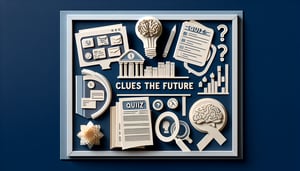Quizzes > High School Quizzes > Technology
Cyber Security Quiz Practice Test Mastery
Ace Your Cybersecurity Essentials with Final Quiz Answers

Study Outcomes
- Understand key cybersecurity principles and terminology.
- Analyze common cybersecurity threats and vulnerabilities.
- Evaluate effective strategies for securing digital information.
- Apply best practices to practical cybersecurity scenarios.
- Identify areas for improvement in personal cybersecurity knowledge.
Cyber Security Essentials Final Quiz Answers Cheat Sheet
- Master the CIA Triad - Picture your data as a top‑secret mission: confidentiality keeps prying eyes out, integrity makes sure everything stays true to its original form, and availability guarantees it's ready whenever you need it. This trio forms the bedrock of all cybersecurity strategies, so knowing them inside out is non‑negotiable. Dive in and let these three pillars guide your defense plan! Studocu Study Guide
- Spot Common Cyber Threats - From sneaky phishing emails baiting you to click, to malware that worms its way into your system, and ransomware holding your files hostage - cyber threats come in many disguises. Recognizing these villains is the first step to beating them at their own game. Stay alert and you'll dodge their traps like a pro! NCES Chapter on Cyber Threats
- Use Strong Passwords & Multi‑Factor Authentication - A strong, unique password is like a fortress wall, and multi‑factor authentication adds an extra moat filled with alligators. Together, they create layers of defense that make breaking in exponentially harder. Lock down your accounts and sleep easy knowing you've got backup protection! K‑12 Digital Defense Guide
- Keep Everything Updated - Software updates aren't just annoying pop‑ups - they're vital patch jobs that seal security gaps hackers love to exploit. By staying current, you make sure known vulnerabilities get fixed before they become a problem. Think of updates as your digital armor maintenance! K‑12 Digital Defense Guide
- Beware of Suspicious Emails & Links - Before you click, pause and consider: who sent this? Phishing scams often lurk in tempting attachments or urgent‑sounding links. Verify the sender, hover over URLs, and trust your instincts to keep your inbox - and your data - safe. NCES Guide on Phishing
- Embrace Data Encryption - Encryption scrambles your sensitive info into gibberish that only those with the right key can decode. It's like sending a locked treasure chest that only your allies can open. In a world of data breaches, encryption is your secret weapon! Cyber.org Cybersecurity Basics
- Harden Your Network - Firewalls act as gatekeepers, intrusion detection systems spot suspicious behavior, and secure Wi‑Fi settings keep intruders at bay. These tools work together to monitor and filter traffic, ensuring only the good guys get through. Build a digital moat around your network and watch the invaders trip over it. NCES Network Security Overview
- Practice Safe Browsing - Stick to reputable websites, double‑check file sources, and avoid sketchy downloads - this simple playbook can save you from malware nightmares. A little caution online goes a long way in keeping your device and data clean. Surf smart, stay safe! Cybersecurity 101 for Students
- Learn About Social Engineering - Social engineers are the ultimate con artists, tricking people into revealing confidential info rather than hacking in directly. By understanding their tactics - like urgent requests or emotional appeals - you'll spot the red flags before it's too late. Knowledge is your best defense against manipulation! NCES on Social Engineering
- Backup Your Data Regularly - Even the best defenses can fail, so having recent backups stored in multiple places is crucial for quick recovery. Whether it's in the cloud or on an external drive, reliable backups ensure that you never lose your hard work. Make a backup routine your cyber safety net! K‑12 Guide to Data Backups