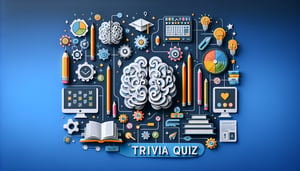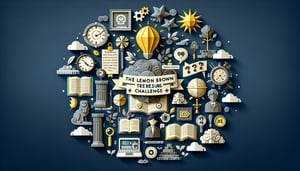Test Your Sass and Webpack Knowledge Quiz
Assess your CSS preprocessor and bundler skills
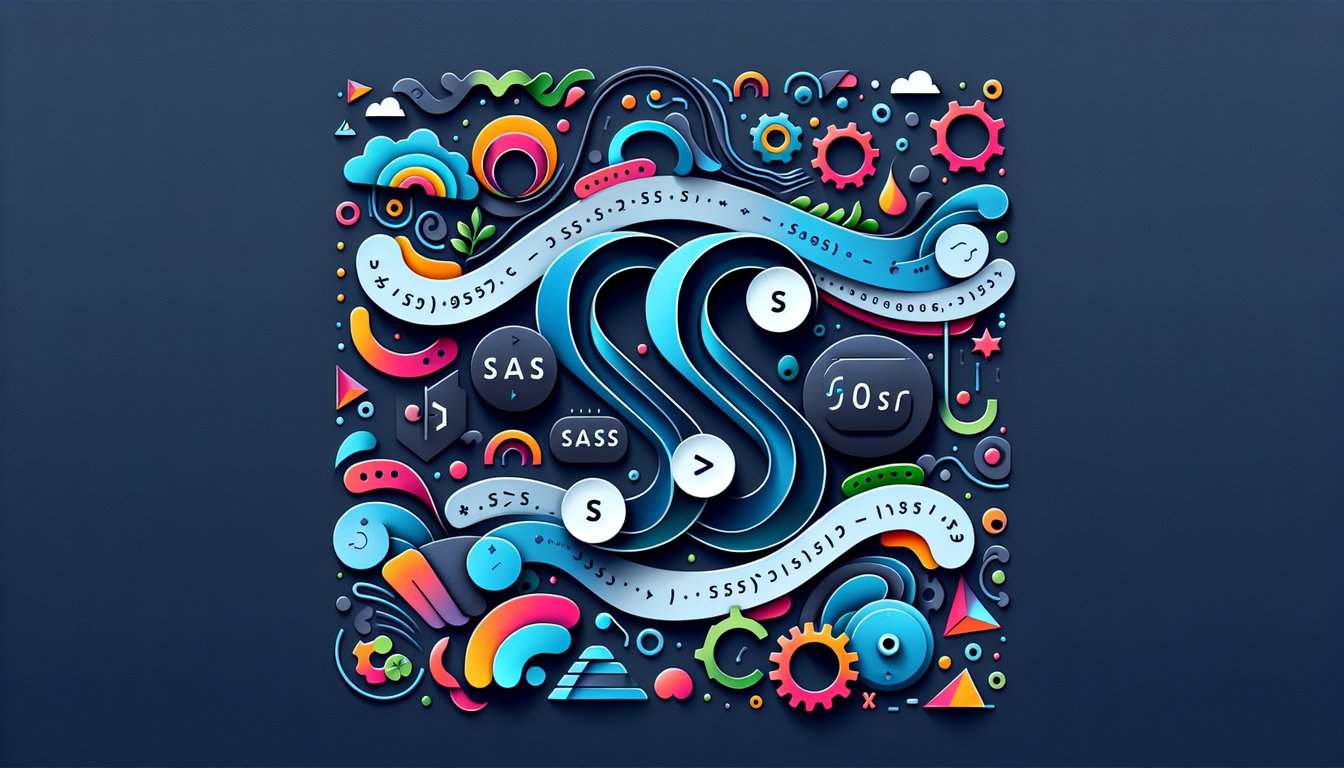
Ready to dive into the world of Sass and Webpack? This free Sass quiz offers a fun way to test your grasp of CSS preprocessing and module bundling. Ideal for front-end developers looking to sharpen build tool skills and refine style architecture, it challenges key concepts from variables to loaders. Feel free to tweak any question in our editor to create a custom Knowledge Assessment Quiz or team training session. Start your journey with the SASS and Webpack Knowledge Assessment and explore more quizzes to level up your code craftsmanship.
Learning Outcomes
- Master Sass nesting and inheritance techniques.
- Apply Webpack configuration to optimize asset bundling.
- Analyse the impact of loaders and plugins on build speed.
- Demonstrate integration of Sass preprocessing with Webpack pipelines.
- Identify best practices for modular style sheet architecture.
- Evaluate optimization strategies for production builds.
Cheat Sheet
- Master Sass Nesting - Sass nesting lets you structure your styles just like your HTML, making your CSS feel like a well-organized family tree. It boosts readability by keeping related rules together and cuts down on repetitive selectors. Dive into the magic of nesting with this guide: SASS Nesting - GeeksforGeeks
-
Understand Sass Inheritance with @extend - The
@extenddirective lets one selector borrow styles from another, so you can create a base "recipe" of styles and reuse it everywhere. This approach keeps your stylesheet DRY and consistent, and it's perfect when you want to tweak only a few details in variants. Learn how to share and inherit styles here: SASS @extend Rule - GeeksforGeeks -
Optimize Asset Bundling with Webpack Configuration - Tuning Webpack's optimization settings like
concatenateModulesandminimizecan shrink and merge your files, leading to faster page loads. By smartly bundling your assets, you'll reduce HTTP requests and improve performance without breaking a sweat. Check out the full breakdown here: Optimization | webpack - Analyze the Impact of Loaders and Plugins on Build Speed - Loaders and plugins give Webpack superpowers, but each addition can slow your build. Profiling your pipeline helps you spot slowdowns and trim the fat, so you only keep what you actually need. Get tips on monitoring and accelerating your build here: Performance | webpack
-
Integrate Sass Preprocessing with Webpack Pipelines - Combine
sass-loader,css-loader, andstyle-loaderin your Webpack config to turn your Sass files into browser-ready CSS in one automated pass. This seamless setup means no more manual compilations - just write Sass and watch Webpack do the rest. Follow the step-by-step guide here: sass-loader | webpack - Implement Modular Stylesheet Architecture - Breaking your CSS into bite-sized modules keeps your codebase tidy and scalable. Methodologies like BEM (Block Element Modifier) help you name classes in a way that's predictable and collision-free. Explore how to structure your styles with best practices here: BEM 101 - CSS-Tricks
- Evaluate Optimization Strategies for Production Builds - When you're ready to ship, techniques like code splitting and tree shaking can drastically cut bundle size by eliminating unused code and loading assets on demand. A lean production build not only speeds up your site but also wows users on slower networks. Discover production-ready tricks here: Production | webpack
- Utilize Sass Mixins for Reusable Styles - Mixins let you package up chunks of CSS into reusable snippets that you can include wherever you need them. This encourages consistency across your project and helps you avoid rewriting the same styles over and over. Master mixins here: @mixin - Sass Documentation
- Configure Webpack's SplitChunks for Code Splitting - The SplitChunksPlugin helps you carve your codebase into smaller, more manageable bundles that load when needed. By loading only the essentials upfront, you speed up initial page loads and keep users happy. See how to fine-tune SplitChunks here: SplitChunksPlugin | webpack
- Manage Dependencies with Webpack's Module Federation - Module Federation unlocks the ability to share code and dependencies across different applications, perfect for micro-frontend setups. It streamlines collaboration and keeps builds lean by avoiding duplicate packages. Get started with module sharing here: Module Federation | webpack