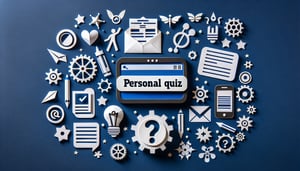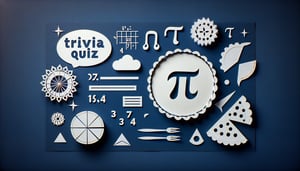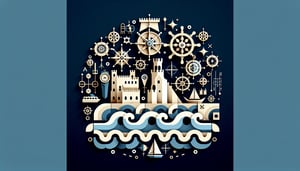Photography Onboarding Quiz: Ready to Learn?
Evaluate Your Core Photography Skills Today

Embark on the Photography Onboarding Quiz - a quick and engaging way to assess essential camera settings and composition basics for new photographers. Ideal for educators, teams, and enthusiasts, this quiz highlights key lighting techniques and workflow fundamentals to ensure a confident start. You can also explore the Photography Fundamentals Quiz or dive into advanced challenges with our Photography Technical Knowledge Quiz . Every question can be freely customized in our editor, allowing you to tailor the quiz to your exact needs. Check out more interactive quizzes to keep learning and testing your skills.
Learning Outcomes
- Apply key camera settings for ideal exposure
- Identify essential photography equipment components
- Demonstrate proper lighting techniques for portraits
- Analyze composition rules to enhance framing
- Evaluate camera modes for different scenarios
- Master basic post-processing workflow
Cheat Sheet
- Master the Exposure Triangle - Understanding how aperture, shutter speed, and ISO work together is like mixing the perfect recipe for light! Tweak one ingredient and you'll need to adjust the others to keep your shot well-balanced and noise-free in any lighting. Practice hunting the sweet spot in dim cafes or bright beaches to nail that golden exposure. Exposure Triangle on Wikipedia Exposure Triangle
- Apply the Sunny 16 Rule - On a bright, sunny day you can ditch the light meter and set your aperture to f/16, then dial your shutter speed to match 1/ISO (e.g., 1/100s at ISO 100). It's a quick cheat sheet for nailing exposure when the sun's shining. With a little practice, you'll be guessing exposures like a pro! Sunny 16 Rule on Wikipedia Sunny 16 Rule
- Identify Essential Camera Equipment - Gear up by getting to know your camera body, lenses, tripod, and external flash like the back of your hand. Picking the right lens - wide-angle for epic landscapes or telephoto for sneaky wildlife shots - makes all the difference. Add a sturdy tripod and a pop-up flash, and you'll be ready for every photographic adventure. Camera Equipment Guide Camera Equipment Guide
- Understand the Rule of Thirds - Divide your frame into nine equal sections with two horizontal and two vertical lines - think tic-tac-toe! Placing your subject on these lines or their intersections instantly amps up visual interest and creates dynamic balance. It's an easy hack to transform sleepy snaps into gallery-worthy shots. Rule of Thirds Tips Rule of Thirds Tips
- Utilize Leading Lines - Roads, rivers, fences, or pathways can act like backstage passes guiding the viewer's eye right to your star subject. This technique adds depth, movement, and a sense of journey to your images. Next time you shoot, hunt for those sneaky lines that take your audience on a visual ride! Leading Lines Composition Leading Lines Composition
- Evaluate Camera Modes - Manual, Aperture Priority, Shutter Priority, or Program - each mode hands you a different level of creative control. Want dreamy blurred backgrounds? Swap into Aperture Priority. Need crisp action shots? Shutter Priority is your go-to. Play around to see which mode gives you the perfect freedom for your shooting style. Camera Modes Explained Camera Modes Explained
- Master Basic Post-Processing Workflow - A solid editing routine involves importing, culling your best shots, tweaking exposure, fine-tuning colors, and exporting at the right size. Tools like Adobe Lightroom streamline these steps so you can go from raw file to showstopper in minutes. Consistency here means your portfolio will always look polished and professional. Post-Processing Workflow Lightroom Workflow
- Understand Depth of Field - Depth of field is the magic that decides what's razor-sharp and what's beautifully blurred. Wide apertures (like f/2.8) give you that creamy background blur perfect for portraits, while narrow apertures (like f/16) keep every leaf in a landscape crisp. Experiment to see how focus transforms your storytelling! Depth of Field on Wikipedia Depth of Field
- Practice Proper Lighting Techniques for Portraits - Rembrandt, butterfly, loop - these aren't dance moves but flattering light setups that bring your subject's best features forward. Use reflectors to bounce in soft fill light or diffusers to tame harsh sun. With some trial and error, you'll find the lighting style that makes every portrait pop. Portrait Lighting Techniques Portrait Lighting Techniques
- Analyze Composition Rules to Enhance Framing - Beyond the rule of thirds, dive into symmetry, patterns, and natural frames like archways or windows to spotlight your subject. These tricks add layers of interest and help viewers explore your image from edge to edge. Great composition turns a picture into a story! Advanced Composition Techniques Advanced Composition Techniques