PBX Systems Knowledge Test Challenge
Assess Your VoIP and Telephony Skills
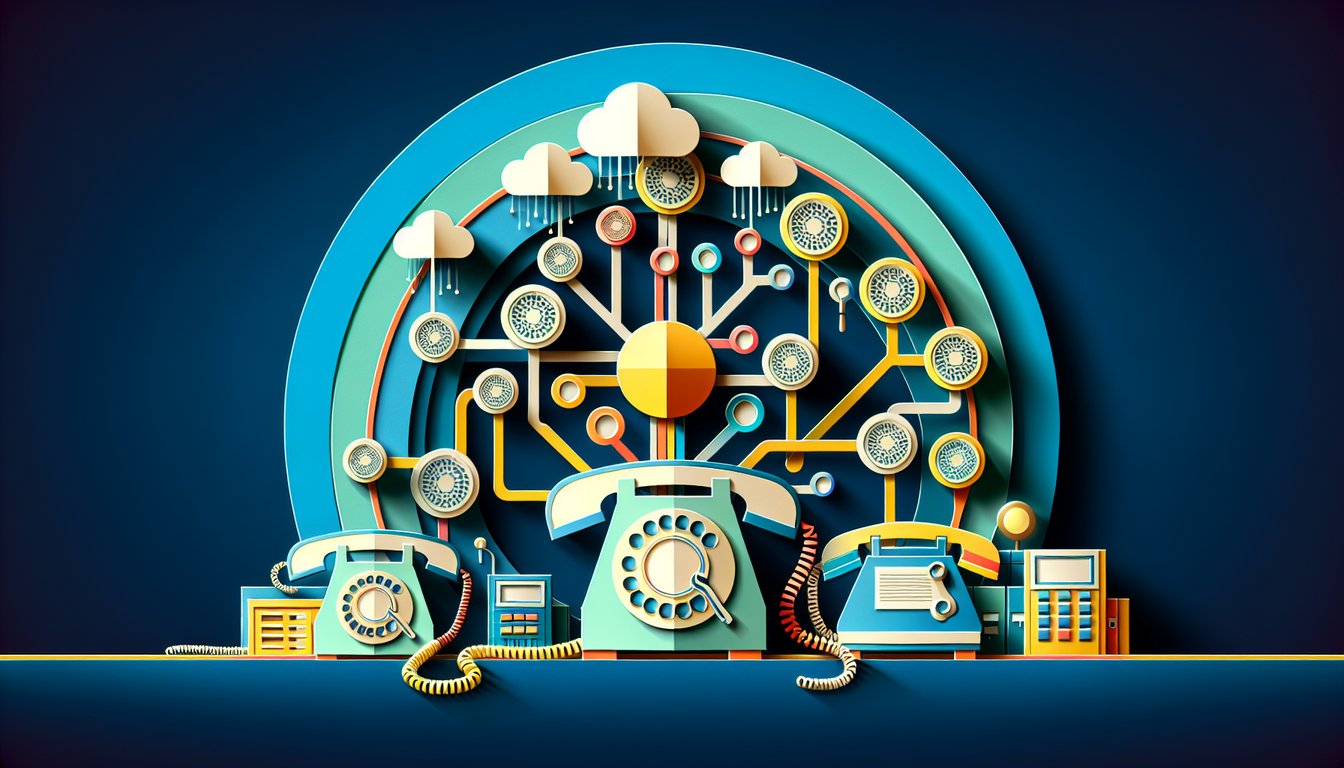
Welcome to this PBX Systems Knowledge Test where telecom professionals and students can engage with real-world VoIP and telephony scenarios. Whether you're preparing for certification or sharpening your call management skills, this PBX quiz offers in-depth multiple-choice questions tailored to improve your technical expertise. Inspired by Joanna Weib's teaching style, it's easy to customise the format in our editor and adapt questions for any training need. Explore similar assessments like the IT Systems Technician Knowledge Test or dive into the Operating Systems Knowledge Test. Don't forget to browse all our quizzes for more practice and insights.
Learning Outcomes
- Identify core PBX system components and their functions
- Analyse VoIP call routing and switching scenarios
- Evaluate performance metrics for PBX deployments
- Demonstrate knowledge of telephony protocols and standards
- Apply troubleshooting techniques to common PBX issues
- Master configuration best practices for efficient PBX setups
Cheat Sheet
- Understand Core PBX Components - Dive into trunk lines, call processing units, and station sets to see how your PBX juggles both internal chatter and external calls like a telecom maestro. Getting to know each component helps you troubleshoot faster and design smarter phone networks. Learn more on Wikipedia
- Master VoIP Call Routing - Explore how VoIP systems use SIP and H.323 protocols to shuttle voice packets around the globe at lightning speed - and why they're the secret sauce behind crystal-clear calls. Grasping these routing rules lets you optimize paths and avoid those dreaded "can you hear me now?" moments. Wheelhouse's PBX Interface Guide
- Evaluate PBX Performance Metrics - Track call volume, average call duration, and uptime to measure your PBX's health like a seasoned data detective. These KPIs reveal usage trends, potential bottlenecks, and areas ripe for improvement - so you can keep callers smiling. TelecomWorld101 Maintenance Basics
- Grasp Telephony Protocols and Standards - Get cozy with ISDN, QSIG, and other essential protocols that ensure different phone systems play nicely together. Understanding these standards helps you bridge legacy gear with modern VoIP setups without skipping a beat. Read about Telephony Standards on Wikipedia
- Implement Effective Troubleshooting Techniques - Arm yourself with strategies to squash jitter, latency, and packet loss one step at a time. From network sniffing to call-quality reports, you'll learn to isolate issues faster than you can say "hold, please." Advanced Troubleshooting Tips
- Apply Configuration Best Practices - Secure your PBX fortress by enabling firewalls, enforcing strong passwords, and keeping software up to date. A locked-down system isn't just safe - it's also leaner, faster, and more reliable. Configuration Best Practices
- Monitor Call Quality Factors - Jitter, latency, and packet loss can turn a smooth conversation into a digital echo chamber. Learn to measure these metrics and apply fixes like QoS settings to keep voices crisp and conversations flowing. Nextiva's Call Quality Guide
- Conduct Regular System Maintenance - Treat your PBX to routine software updates, backups, and hardware health checks to avoid nasty surprises. Consistent upkeep means fewer outages, happier users, and a system that's always ready for action. Maintenance Essentials
- Optimize Network Bandwidth for VoIP - Allocate at least 100 kbps per call and set up QoS policies so voice traffic always gets VIP treatment. Proper bandwidth planning prevents call drops and keeps your team sounding like pros. VoIP Network Best Practices
- Stay Informed on PBX Security Measures - Keep an eye on the ever-evolving threat landscape by enabling encryption, monitoring logs, and patching vulnerabilities pronto. A proactive security stance shields your telephony systems from hackers and eavesdroppers. Security & Configuration Tips








