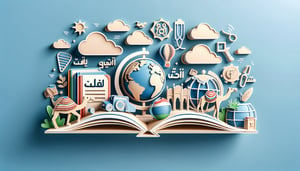Outlook 365 Feature Knowledge Test
Test Your Outlook 365 Feature Expertise
Editorial: Review CompletedUpdated Aug 28, 2025
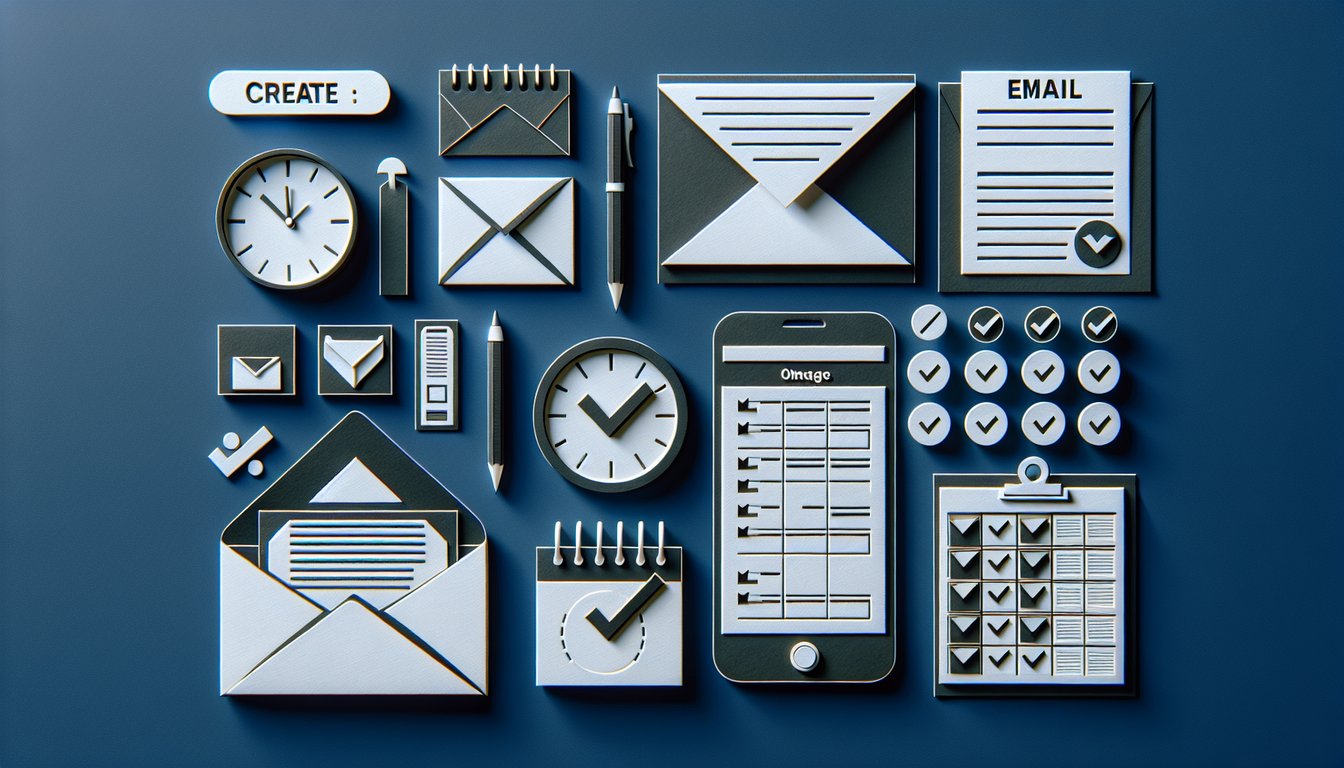
This Outlook 365 Feature Knowledge Test helps you practice the tools you use in mail and calendar so you can work faster every day. Answer 15 multiple-choice questions to check your grasp, spot gaps, and pick up a tip or two. When you're done, explore the Dynamics 365 admin quiz or the IT Fundamentals quiz .
Learning Outcomes
- Identify essential Outlook 365 productivity features.
- Demonstrate efficient email and calendar management.
- Apply customization settings for optimal workflow.
- Analyse integration of Outlook 365 with other apps.
- Evaluate security and compliance options in Outlook.
- Master advanced collaboration tools and add-ins.
Cheat Sheet
- Mastering Productivity Tools - Dive into features like Focused Inbox and Sweep to keep your emails in check. Turn messages into action items by syncing with Trello, and never let tasks slip through the cracks. Boost your workflow efficiency and feel like an inbox ninja! Wisestamp's Complete User Guide
- Automating Emails with Quick Steps - Set up Quick Steps to zip through repetitive actions, and use color-coded Categories to spot important messages at a glance. Rules and alerts make sure nothing important gets buried, while Scheduling Assistant helps you lock in meeting times without the email ping-pong. Jump from inbox chaos to calendar calm! Quick Steps & Categories Guide
- Customizing Your Outlook Experience - Tweak your reading pane layout, build personalized signatures, and craft automatic replies that sound like you. Rules can automatically sort incoming mail, keeping your inbox gleaming. Custom settings let Outlook play by your rules! Customize Outlook Settings
- Seamless App Integrations - Link Outlook with Teams for one-click video calls and pull in SharePoint files without leaving your inbox. This dream team of Microsoft apps means less app-hopping and more time collaborating. Keep everything in sync and wow your teammates! Integrating Outlook & Microsoft Tools
- Protecting Your Inbox - Lock down sensitive content with Information Rights Management to stop unwanted forwards or copies. Built-in encryption wraps your messages in a digital fortress, delivering peace of mind. Stay secure and keep your secrets safe! Outlook Privacy & Security
- Powerful Add-Ins & Workflows - Use Adobe Sign or DocuSign right inside your email for lightning-fast approvals. Plug in CRM tools like Salesforce to track client chats without switching windows. It's like giving Outlook a superpower cape! Outlook Add-ins & Collaboration Tools
- Task Management with Microsoft To Do - Create tasks from emails, set reminders, and watch your to-do list sync across all your devices. Prioritize like a pro and never miss a deadline again. Your productivity just got a major upgrade! Outlook Task Management Tips
- Staying Productive on the Go - Grab the Outlook mobile app for full email, calendar, and contact access wherever you roam. Swipe gestures help you archive, flag, or schedule in a flash, while Focused Inbox keeps the noise down. Turn your phone into a pocket powerhouse! Outlook Mobile App Tips
- Quick Search Mastery - Filter emails by sender, date, or keyword to find exactly what you need in seconds. Save your favorite filters as Search Folders for instant access to critical messages. Spend less time hunting and more time doing! Efficient Search in Outlook
- Delegation for Teams - Give colleagues permission to handle your inbox or calendar and watch teamwork reach new heights. Delegates can email or schedule on your behalf, ensuring nothing falls through the cracks when you're out. Share the load, share the success! Outlook Delegation Features