Test Your Skills with Kubernetes Fundamentals Quiz
Assess Essential Container Orchestration Concepts through this Quiz
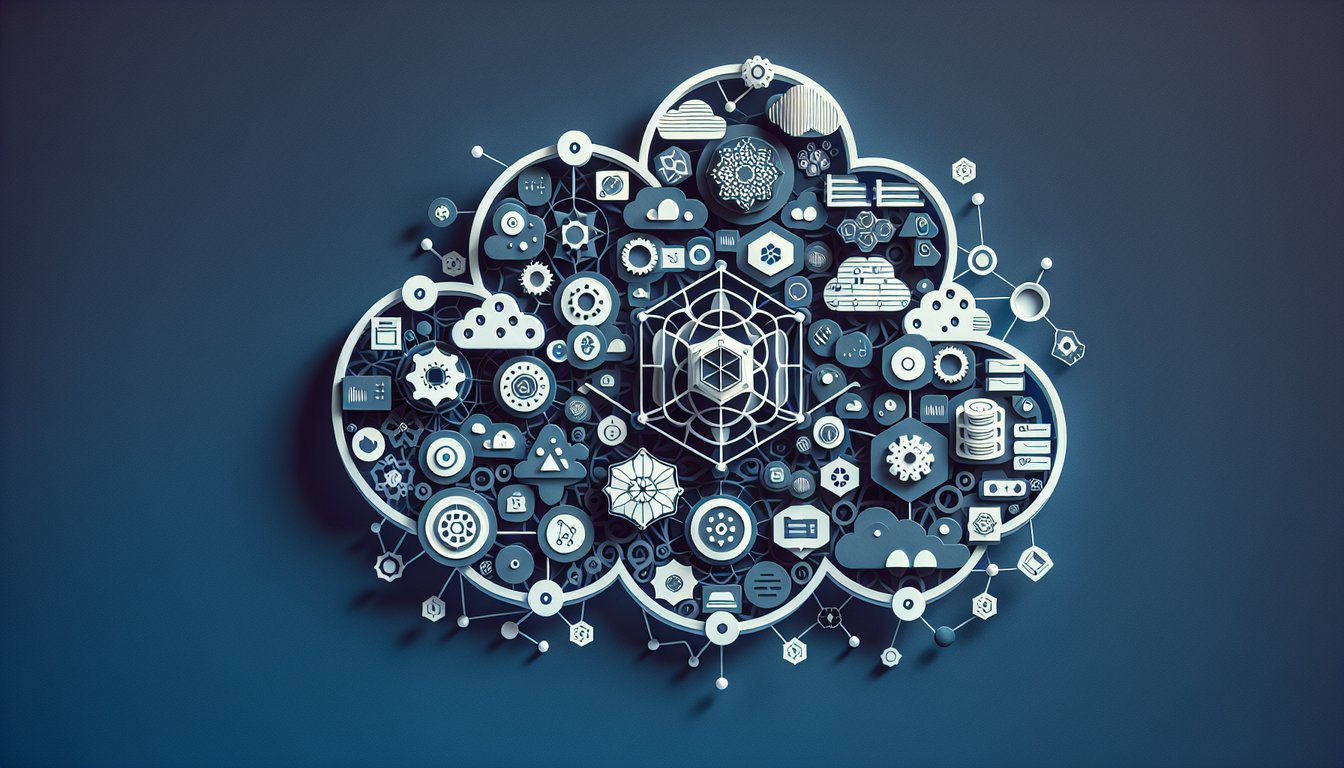
Ready to dive into container orchestration? This interactive Kubernetes Fundamentals Quiz guides you through clusters, pods, and deployments with real-world scenarios. Perfect for developers, sysadmins, and tech enthusiasts aiming to validate and deepen their skills. Every question can be customized in our editor to fit individual learning goals. Afterwards, check out more quizzes like the C# Fundamentals Quiz or the Management Fundamentals Quiz for further practice.
Learning Outcomes
- Master core Kubernetes architecture and component functions
- Identify best practices for deploying and managing clusters
- Analyse pod scheduling and resource management strategies
- Apply configuration and scaling techniques in Kubernetes
- Evaluate security features and access control mechanisms
Cheat Sheet
- Understand Kubernetes Architecture - Dive into the building blocks of Kubernetes, featuring the control plane and worker nodes that make container orchestration possible. Learn how the API server, etcd, scheduler, and controller manager work together to keep your apps running smoothly. Official Kubernetes Architecture Docs
- Master Core Components - Get to know the superstar components: kube-apiserver processes API calls, etcd stores your cluster's data, kube-scheduler places pods on nodes, and kube-controller-manager enforces desired state. Understanding each part helps you troubleshoot and optimize with confidence. Core Components Cheat Sheet
- Implement Security Best Practices - Lock down your cluster by scanning images for vulnerabilities, minimizing node access, and setting security contexts on pods and containers. These steps turn your Kubernetes environment into a fortress without sacrificing agility. Security Best Practices Guide
- Apply Role-Based Access Control (RBAC) - Use RBAC to grant just the right permissions to users and services, following the principle of least privilege. This ensures that every team member only gets access to the resources they actually need. RBAC Reference Docs
- Manage Secrets Securely - Store passwords, tokens, and keys with Kubernetes Secrets so sensitive data isn't exposed in plain text. Don't forget to enable encryption at rest in the API server to keep your credentials under lock and key. Secrets Management Best Practices
- Implement Resource Quotas - Prevent "noisy neighbor" issues by capping CPU and memory usage in namespaces. Resource quotas keep clusters balanced, ensuring fair distribution and protecting against runaway pods. Resource Quotas Guide
- Understand Pod Scheduling - The kube-scheduler matches pods to nodes based on resource needs, taints, and affinity rules. Mastering these factors boosts performance and ensures your workloads land in the best spots. Pod Scheduling Deep Dive
- Configure Network Policies - Segment your cluster's traffic by defining who can talk to whom with network policies. This isolation shields critical services from unwanted access and potential attacks. Network Policies Tutorial
- Utilize Persistent Storage - Keep your data safe beyond pod restarts with PersistentVolumes and PersistentVolumeClaims. Learn how to provision storage dynamically and guarantee data durability. Persistent Storage Explained
- Monitor and Log Activities - Stay on top of cluster health by collecting logs and metrics at scale. Effective monitoring helps you detect issues early and keep your Kubernetes playground running without surprises. Logging and Monitoring Docs








