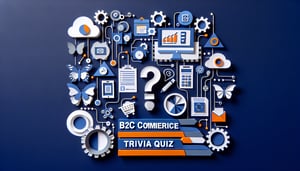Java Fundamentals Quiz: Test Your Basics
Sharpen Your Core Java Skills with Quiz

Ready to assess your Java fundamentals? This practice quiz covers core Java concepts and is perfect for students and aspiring developers seeking a quick self-check. Jump into the Java Programming Fundamentals Quiz or the Java Developer Assessment Quiz to deepen your understanding. Each question can be freely customized in our editor, so you can tailor the quiz to your learning needs. Explore more quizzes and sharpen your coding skills today.
Learning Outcomes
- Identify core Java data types and variables
- Demonstrate understanding of control structures and loops
- Apply object-oriented principles in Java scenarios
- Analyse method signatures and parameter usage
- Evaluate exception handling strategies in Java applications
- Master use of Java collections and basic APIs
Cheat Sheet
- Understand Java's Primitive Data Types - Java has eight primitive building blocks (byte, short, int, long, float, double, char, boolean) each with its own size and range. Choosing the right type keeps your code efficient and bug-free - no need to overkill with a double when an int will do! Dive into the essentials here: Primitive Data Types
- Master Variable Declaration and Initialization - Declaring and initializing variables is like giving your program the ingredients it needs before cooking up results. Whether you split it into two steps ('int age;' then 'age = 25;') or combine them ('int age = 25;'), starting with the right values saves you from pesky runtime errors. Stir up your coding skills here: Variables Tutorial
- Grasp Control Structures: if, else, and switch - Control structures let your code make decisions and take different paths like a choose-your-own-adventure. 'if' and 'else' handle simple tests, while 'switch' shines when you have many branches to juggle. Navigate the flow of your program here: Control Flow Statements
- Learn Loop Constructs: for, while, and do-while - Loops let you repeat actions until a goal is met, so you can focus on the fun stuff instead of writing the same code over and over. Use 'for' when you know how many iterations you need, or 'while' and 'do-while' when the end condition depends on real-time data. Get looping: Loops Tutorial
- Embrace Object-Oriented Principles: Classes and Objects - Objects are LEGO bricks in Java, and classes are the blueprints that define them - build cars, games, or anything you imagine by snapping data and methods together. Understanding how to encapsulate properties and behaviors in classes is key to creating clean, reusable code. Start constructing here: Classes and Objects
- Analyze Method Signatures and Parameters - A method signature (name and parameter list) tells Java how to call your code, like 'public int add(int a, int b)' defining an adder that returns a sum. Passing the right parameters keeps your methods flexible and reusable, so you can crank out neat code blocks without rewriting logic. Peek under the hood here: Defining Methods
- Evaluate Exception Handling Strategies - Exceptions are Java's way of waving a flag when things go off-track, and 'try', 'catch', and 'finally' blocks help you tame these unexpected events without crashing your program. By handling errors like 'FileNotFoundException', your code can recover gracefully or alert users in style. Catch the details here: Exception Handling
- Utilize Java Collections Framework - Collections turn static arrays into dynamic teams - ArrayList, HashSet, HashMap, and more let you store, search, and organize data with ease. Whether you need a resizable list, a unique-item set, or a key-value map, the Java Collections Framework has your back. Explore the toolbox here: Collections Framework
- Explore Basic Java APIs - Java's built-in APIs are like superpowers for everyday tasks - 'java.util' for tools, 'java.io' for input/output, and much more so you don't have to reinvent the wheel. From scanning user input with Scanner to formatting dates with DateTimeFormatter, these libraries make your life easier. Unlock the power: Java Packages Overview
- Practice Writing and Debugging Java Code - The more you code, the more confident you become - build small programs, tackle challenges, and squish bugs using your IDE's debug tools. Each error you fix is a lesson learned, and every feature you add is a win. Ready, set, code! Check out exercises here: Getting Started