Take the Hyperconverged Infrastructure Administration Quiz
Sharpen Your Hyperconverged Infrastructure Administration Expertise
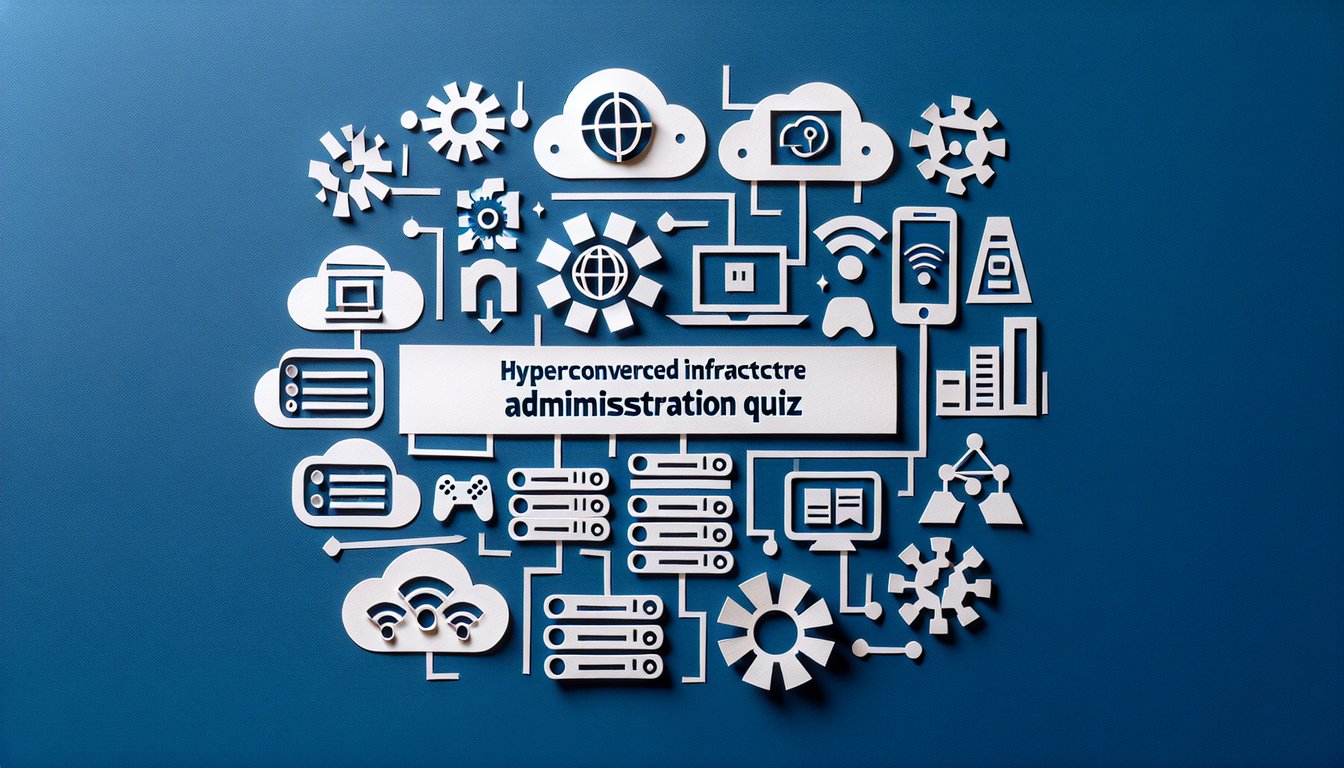
This hyperconverged infrastructure administration quiz offers a hands-on evaluation of HCI concepts and best practices. Ideal for IT professionals and students aiming to master infrastructure management, it covers virtualized storage, networking, and administration tasks. You can freely modify questions and answers in our editor to create a personalized assessment. For a broader challenge, try the IT Infrastructure Knowledge Assessment Quiz or the Network Infrastructure Knowledge Test. Explore more quizzes to refine your skills.
Learning Outcomes
- Analyse hyperconverged architecture components and their roles
- Evaluate resource allocation and performance optimization strategies
- Master configuration and management of virtualized storage networks
- Identify common HCI troubleshooting scenarios and solutions
- Demonstrate best practices for backup and disaster recovery planning
- Apply security principles to protect hyperconverged environments
Cheat Sheet
- Understand HCI Core Components - HCI combines compute, storage, networking, and virtualization into a single platform, simplifying data center management and reducing hardware sprawl. Grasping how these elements interact helps you streamline operations and scale resources seamlessly. PSU: HCI Core Components
- Evaluate and Allocate Resources - Effective resource allocation in HCI prevents overprovisioning and ensures each workload gets the power it needs without waste. Learn capacity planning and monitoring techniques to keep performance smooth and budgets in check. BizTech: Resource Allocation
- Master Virtualized Storage Networks - Configuring storage networks within HCI demands an eye on scalability and flexibility to handle changing workloads. Dive into virtualization features and storage pooling to optimize throughput and minimize latency. Proactive Solutions: HCI Best Practices
- Troubleshoot Common HCI Issues - Learn to pinpoint resource contention, latency spikes, and hardware faults in an HCI setup. By studying real-world failure scenarios, you'll develop quick fixes and proactive strategies to keep systems reliable. TechTarget: HCI Management Tips
- Implement Backup & Disaster Recovery - A rock-solid backup plan and rapid recovery procedures are must-haves for any HCI deployment. Explore snapshot techniques, replication, and failover tests to safeguard data and restore services fast. Forbes: HCI Backup & Recovery
- Secure Your HCI Environment - Protecting HCI means guarding against insider threats and hardening each component - from hypervisors to network links. Adopt encryption, access controls, and regular audits to lock down your infrastructure. CDW: HCI Security Practices
- Perform HCI Tuning & Optimization - Fine-tune load balancing, caching, and resource scheduling to unlock peak HCI performance. Monitoring key metrics lets you adjust on the fly and keep all workloads happy under varied demands. Cisco: Performance Tuning
- Run Pilot Projects First - Small-scale pilots let you test configurations, uncover unexpected bottlenecks, and validate disaster recovery plans. Use these trial runs to refine your deployment before committing to a full rollout. BizTech: Pilot Project Guide
- Compare with Three-Tier Architectures - Hyperconvergence trumps traditional three-tier setups by collapsing silos, reducing management complexity, and boosting IT agility. Understand these advantages to argue for HCI adoption in real-world environments. PSU: Hyperconvergence Benefits
- Stay Current on HCI Trends - The HCI landscape evolves fast with new features, integrations, and best practices emerging regularly. Keeping up with industry reports and case studies ensures your skills and infrastructure stay ahead of the curve. EPRA Journals: HCI Trends & Practices





