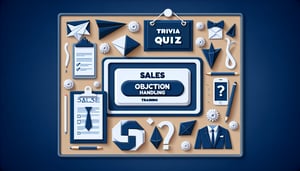Take the Graphic Design Fundamentals Quiz
Sharpen Your Layout and Color Theory Skills

Whether you're a budding designer or seasoned pro, this graphic design quiz sharpens your grasp of layout, color theory, and typography fundamentals. Students and educators alike can explore core concepts through 15 engaging multiple-choice questions that highlight real-world design scenarios. Every question offers instant insight and can be freely adjusted in the quizzes editor for custom practice. For more targeted tests, dive into the Design Principles Knowledge Test or brush up with the Graphic Design History Knowledge Test.
FAILED
Learning Outcomes
- Analyse visual composition for balance and hierarchy
- Apply color theory to create harmonious palettes
- Master typography essentials and font pairing
- Identify key elements of effective layout design
- Evaluate use of contrast, alignment, and proximity
- Demonstrate understanding of design principles in practice
Cheat Sheet
- Understand the Principles of Visual Composition - Get to grips with balance, contrast and alignment to craft visually appealing layouts. Playing with symmetry or asymmetry can totally change the vibe of your design. Dive into these core rules to make every element feel right where it belongs. Figma Graphic Design Principles Resource
- Master Color Theory - Colors can make or break a design: learn how complementary and analogous schemes work, and watch your palettes pop off the screen. Combining opposites creates dynamic contrast, while neighbors on the wheel keep things harmonious. Experiment to find the perfect color chemistry for your project. Design Your Way: Color Theory Guide
- Explore Typography Essentials - Typography is more than picking a pretty font - it's about readability, mood and hierarchy. Learn when to use serif versus sans-serif and discover how smart pairing can boost your message. Practice mixing styles to give your headings and body text the perfect matchmaking moment. Design Your Way: Typography Essentials
- Identify Effective Layout Design Elements - Layouts are like blueprints for your visual story: grids, white space and alignment keep everything organized and on point. Using a grid system helps you maintain consistency, while generous margins give your design room to breathe. Learn to map out your ideas with precision and style. Figma Layout Design Elements
- Evaluate Use of Contrast, Alignment, and Proximity - Contrast, alignment and proximity are the secret ingredients for guiding your viewer's eye. Cranking up contrast draws attention to key bits, while neat alignment and grouping keeps related content together. Master these basics to create clear hierarchies and smooth visual flow. Purdue OWL Design Principles
- Apply Design Principles in Practice - Theory is great, but nothing beats hands-on work to lock in your learning. Try designing a poster, webpage or social graphic, and watch how these principles come alive. With every project, you'll build confidence and refine your style. Figma Practice Projects
- Utilize White Space Effectively - White space isn't wasted space - it's your design's breath and backbone. Strategic gaps highlight content, improve legibility and give your work a polished, uncluttered look. Embrace the blank to make your designs feel fresh and focused. AND Academy White Space Tips
- Develop a Consistent Visual Hierarchy - Guide your audience's journey with size, color and typography cues that signal importance. Bold, big headings shout "look here!" while smaller text whispers supporting details. A clear hierarchy turns your design into an intuitive roadmap. Figma Visual Hierarchy Tips
- Practice Repetition for Cohesion - Repeating elements like colors, shapes and fonts is like establishing a visual handshake across your design. It ties everything together, reinforces brand identity and creates a professional, unified feel. Find your rhythm and keep it consistent. Figma Repetition Techniques
- Stay Updated with Design Trends and Tools - The design world moves fast - new software, styles and hacks pop up every day. Stay curious, explore blogs, join communities and play with fresh tools to keep your skills sharp. Being trend-savvy ensures your work stays modern and inspires you to innovate. Figma Trends & Tools