Take Your Digital Workplace Knowledge Test Now
Assess your remote work tools and skills today
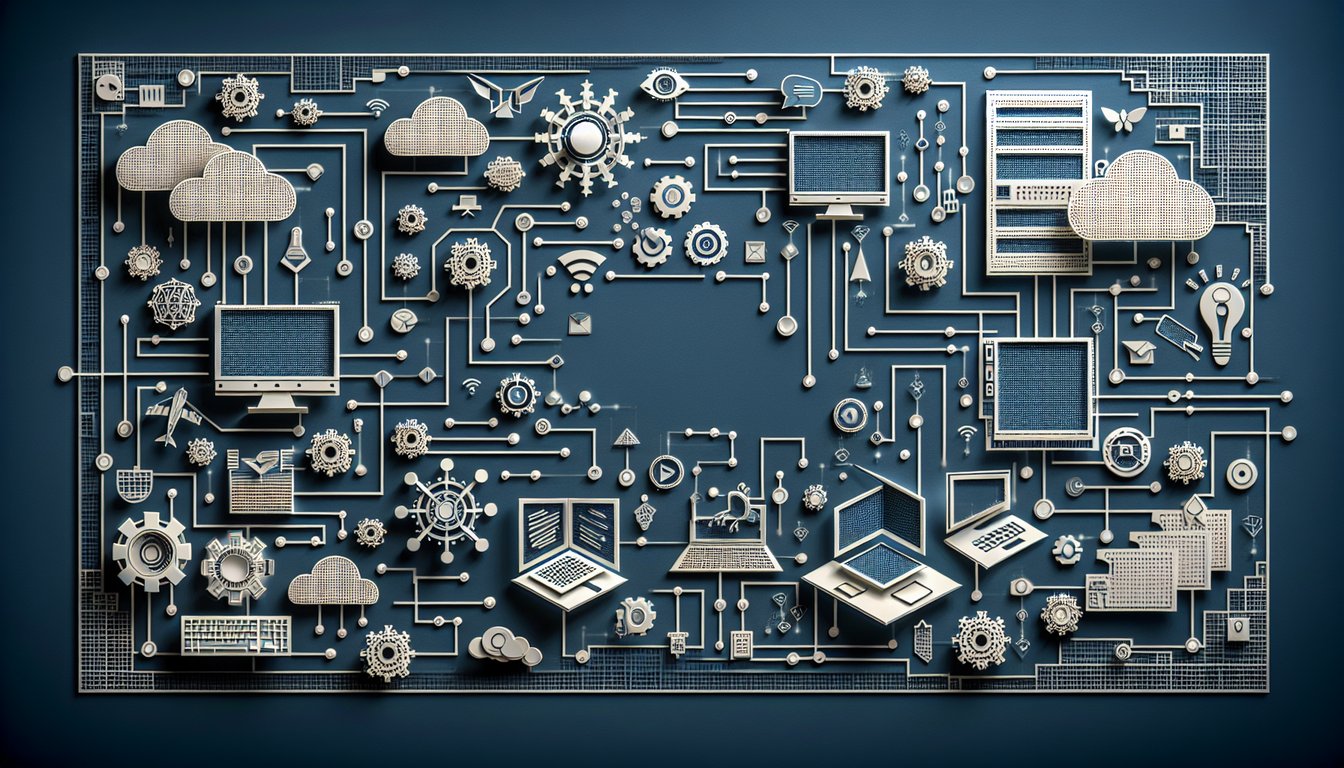
Welcome to the comprehensive Digital Workplace Knowledge Test designed to sharpen skills in remote collaboration, digital tools, and online security. Professionals and students alike can use this digital workplace quiz to gauge their expertise and identify areas for growth. Questions are fully customizable, so each learner can adapt the test in our editor for targeted practice. You can also broaden your learning with a Digital Technology Knowledge Quiz or a Digital Marketing Knowledge Quiz. Explore more quizzes for additional skill-building challenges.
Learning Outcomes
- Analyse common digital workplace tools and platforms
- Evaluate best practices for virtual collaboration
- Identify potential online security risks
- Apply effective communication strategies in digital teams
- Demonstrate proper digital etiquette and compliance
- Master productivity techniques for remote work environments
Cheat Sheet
- Master Digital Collaboration Tools - Dive into Microsoft Teams, Slack, and Zoom to boost teamwork magic. Explore chat features, video calls, and clever integrations that keep your squad in sync. Embrace Digital Communication Etiquette
- Build a Password Fortress - Craft complex passwords, update them regularly, and lock in two-factor authentication for an extra layer of defense. Your data will thank you when hackers come knocking. Safe Practices for Online Collaboration
- Defend Against Malware Threats - Keep software up to date, run regular antivirus scans, and pause before opening mysterious email attachments. It's like giving your computer a superhero shield. Safe Practices for Online Collaboration
- Practice Virtual Meeting Etiquette - Be punctual, mute when you're not speaking, and use clear, concise language to avoid "Can you hear me?" moments. Show respect and watch your team meetings sparkle. 10 Rules of Professional Etiquette
- Set Clear Communication Strategies - Define expectations upfront and use specific language to dodge confusion. Regular progress updates keep everyone on the same page and build team trust. Communication Strategies Impact
- Leverage Asynchronous Collaboration - Embrace tools like Trello or Asana for flexible project updates whenever it suits you. Fewer real-time distractions = more creative focus. Collaboration Strategies Impact
- Safeguard Data Privacy - Use encrypted channels and secure file-sharing services to lock down sensitive information. Regularly review privacy policies to stay ahead of compliance curves. Safe Practices for Online Collaboration
- Boost Remote Productivity - Set clear daily goals, prioritize tasks, and carve out a distraction-free workspace. Short breaks and a dedicated desk space can supercharge your focus. Productivity Strategies Impact
- Polish Video Conference Skills - Test your camera and mic ahead of time, choose a quiet setting, and stick to a timed agenda. Smooth tech and structure make every call shine. Staying Safe Learning Online
- Cultivate Open Team Culture - Encourage idea-sharing, practice active listening, and offer constructive feedback with a friendly tone. A supportive vibe sparks innovation and camaraderie. Team Communication Impact








