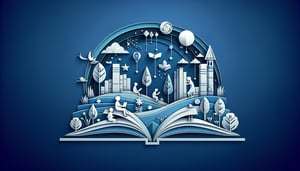Take the Digital Facilitation Assessment Quiz
Assess Your Online Facilitation Competency Now

Discover where your digital facilitation strengths lie with this engaging assessment quiz crafted for trainers, facilitators, and educators. This interactive digital facilitation quiz presents 15 multiple-choice scenarios to test your virtual collaboration and remote engagement know-how. After completing the questions, you'll gain clear insights on areas to refine and master in your online sessions. Feel free to adjust any question in our editor to suit your learning goals or explore the IT Digital Competency Assessment for broader digital skills insights. Don't forget to check out more Digital Technology Knowledge Quiz and other quizzes for continuous growth.
Learning Outcomes
- Analyse key strategies for engaging online participants
- Apply digital tools to enhance virtual workshop effectiveness
- Identify best practices for managing remote group dynamics
- Demonstrate techniques for fostering interactive learning online
- Evaluate methods for assessing digital facilitation success
Cheat Sheet
- Spice up sessions with interactive elements - Polls, quizzes, and breakout rooms turn your virtual classroom into an interactive playground. They boost energy levels, encourage hands-on participation, and help students retain information by doing rather than just listening. NTEN: 9 Best Practices for Virtual Engagement
- Leverage digital collaboration tools - Collaborative platforms and real-time editing software let students work together seamlessly, even miles apart. These tools keep everyone on the same page, spark creativity through instant feedback, and make group projects a breeze. Zight: Remote Team Management Tips
- Set clear ground rules from the start - Establishing expectations up front creates a respectful and productive learning space where everyone knows the do's and don'ts. It prevents confusion, minimizes disruptions, and helps participants feel confident speaking up. LinkedIn Advice: Managing Group Dynamics
- Break the ice with fun virtual activities - Quick icebreakers or check-in questions get everyone chatting and comfortable before diving into heavy material. It builds rapport, lowers anxiety, and turns a group of strangers into a team ready to learn together. NTEN: 9 Best Practices for Virtual Engagement
- Monitor and adapt to group dynamics - Keep an eye on how participants interact and step in when energy dips or side conversations start to drift. Adjust your facilitation style - zoom in for extra support or zoom out to encourage more peer-to-peer dialogue. LinkedIn Advice: Managing Group Dynamics
- Invite questions and foster discussion - Encourage learners to ask questions via chat or "virtual hand-raising" to make sessions lively and interactive. Open dialogue enhances understanding, uncovers misconceptions, and makes everyone feel heard. VirtualStaff.ph: Virtual Workshop Essentials
- Use visuals for better retention - Slides, infographics, and videos turn abstract ideas into memorable images that stick in the brain. Visual aids break up text-heavy content, keep attention high, and cater to learners who process information visually. VirtualStaff.ph: Virtual Workshop Essentials
- Set clear goals and track progress - Define milestones and use project-management tools so everyone knows what they're working toward and can see how far they've come. This sense of achievement keeps motivation sky-high and fosters accountability. Zight: Remote Team Management Tips
- Build a positive team culture - Casual chat channels, virtual team-building games, and shout-outs for great work create camaraderie and trust among participants. A friendly environment makes learning more enjoyable and collaboration more natural. Zight: Remote Team Management Tips
- Solicit feedback and refine your approach - Gather participants' opinions and analyze engagement metrics to see what's working and what needs tweaking. Continuous improvement ensures each session is better than the last, turning you into a facilitation rockstar. LinkedIn Advice: Managing Group Dynamics