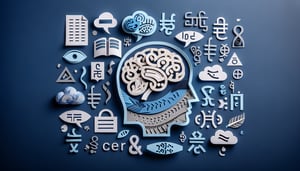Take the Creativity Tools Knowledge Quiz
Evaluate Your Creative Tools Proficiency Today

Ready to test your knowledge of creativity software and digital brainstorming platforms? This online quiz is designed for designers, educators, and innovation enthusiasts to challenge their understanding of creative tools. As you tackle 15 multiple-choice questions, you'll uncover strengths, learn best practices, and sharpen your ideation workflows. Feel free to adapt any question in our editor to create tailored assessments. Discover more quizzes like the Design Thinking and Team Creativity Quiz and the Tools and Uses Vocabulary Quiz .
Learning Outcomes
- Identify key features of popular creativity tools
- Analyse workflows using creativity software
- Apply best practices for tool selection in creative projects
- Evaluate tool capabilities to enhance ideation sessions
- Demonstrate understanding of digital brainstorming platforms
- Master foundational techniques across various creative tools
Cheat Sheet
- Understand the SCAMPER Technique - SCAMPER stands for Substitute, Combine, Adapt, Modify, Put to another use, Eliminate, and Reverse. It's like a creative toolbox for turning old ideas into fresh innovations, helping you ask playful "what if" questions. Try substituting a material or reversing a process and watch your imagination soar! SCAMPER Technique Guide
- Explore Brainwriting for Inclusive Idea Generation - Brainwriting involves participants jotting down ideas solo before sharing them with the group. This quiet brainstorming boosts introverts and ensures all voices shine through. You'll end up with a rainbow of ideas that might never surface in a loud debate! Brainwriting Techniques
- Utilize Reverse Brainstorming to Identify Challenges - Reverse brainstorming flips the script by asking how you could cause a problem instead of solve it. This twist helps you spot hidden pitfalls and refine solutions from a fresh angle. By targeting ways to lower satisfaction, you'll uncover improvement gold! Reverse Brainstorming Tips
- Implement Starbursting to Refine Ideas - Starbursting is all about generating questions: who, what, where, when, why, and how. It nudges you to probe every angle of an idea, ensuring you leave no stone unturned. Early project planning loves this for full coverage and zero blind spots! Starbursting Strategy
- Apply Role Storming for Diverse Perspectives - Role storming is a bit of creative playacting where participants adopt different personas. It reveals fresh angles by having you think like a customer, manager, or even a skeptic. You might spot usability gems just by imagining life through a first-time user's eyes! Role Storming Insights
- Leverage Computer-Supported Brainstorming for Enhanced Collaboration - Digital tools supercharge group creativity by letting everyone contribute simultaneously. Features like color coding and anonymity lead to bolder, non-redundant ideas. It's like group brainstorming on steroids, minus the chaos! Computer-Supported Brainstorming
- Practice the Random Word Technique to Spark Creativity - The random word technique throws an unexpected word into your session to jolt your thinking. By linking unrelated concepts, your brain will spark new connections and unexpected solutions. Toss in "bridge" and watch yourself start building metaphorical connections everywhere! Random Word Creativity
- Understand the Importance of Color Coding in Digital Brainstorming - Color coding in digital sessions acts like visual headphones for ideas. Each contributor pops out in a unique hue, avoiding overlap and confusion. This rainbow roadmap keeps big groups from getting lost in the brainstorm blur! Color Coding in Brainstorming
- Recognize the Role of Social Comparison in Reducing Social Loafing - Social comparison tracking fights lazy team habits by spotlighting each person's input. When everyone sees how much the group is producing, motivation skyrockets. Studies even show a sweet 23% boost in team output! Social Comparison in Teams
- Explore the Six Thinking Hats Method for Structured Thinking - Edward de Bono's method assigns playful "hats" to different thinking modes. Wear the Yellow Hat for optimism, the Black Hat for critique, or the Green Hat for wild creativity. Switching hats turns problem-solving into a strategic board game! Six Thinking Hats Method