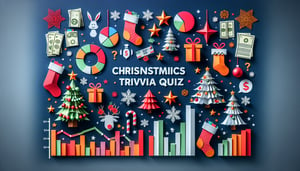Take the Billing Software Knowledge Quiz
Challenge Yourself with Billing Systems Questions

Ready to test your expertise? This billing software quiz is designed for finance professionals, software admins, and students aiming to enhance their billing management skills. Participants will explore key functionalities, troubleshoot common issues, and compare workflows in modern billing platforms. Feel free to customize this quiz in our editor to suit your training needs. Try related assessments like the Telecom Billing System Knowledge Test , Utility Customer Data and Billing Training Quiz , or browse more quizzes to continue your learning journey.
Learning Outcomes
- Analyze core functions and workflows in billing software
- Identify best practices for configuring billing systems
- Apply troubleshooting methods to resolve billing issues
- Evaluate reporting and analytics within billing platforms
- Demonstrate integration skills with payment gateways
- Master automation features to optimize billing processes
Cheat Sheet
- Understand Core Functions of Billing Software - Dive into features like automated invoicing, seamless payment processing, and organized customer account management to make your billing routine feel like a breeze. Mastering these tools helps you cut down manual work and impress your customers with speedy, error-free invoices. 10 Must-Have Billing Software Features
- Master Workflow Automation - Automating repetitive tasks such as data entry and invoice generation can feel like giving your workflow a turbo boost. You'll save hours each week and dramatically reduce the chance of human error creeping into your billing cycle. Hospital Medical Billing Workflow Management
- Implement Best Practices for System Configuration - Fine-tuning settings for accurate tax calculations, multiple payment options, and branded invoice templates ensures every customer sees exactly what they need. Custom configurations help you adapt smoothly to different regions and pricing tiers. Recurring Billing & Manual Intervention Guide
- Develop Troubleshooting Skills - When unexpected hiccups like payment failures or system errors pop up, knowing how to quickly diagnose and resolve them keeps your billing engine humming. Build a go-to checklist for common glitches and learn how to roll back updates safely. Automated Billing Solutions by ScienceSoft
- Evaluate Reporting and Analytics Tools - Unlock access to detailed dashboards that track payment statuses, aging invoices, and vendor performance so you can make data-driven decisions. Spot trends, forecast cash flow, and celebrate your wins with real-time insights. Best Practices: Streamlining Billing Processes
- Integrate Payment Gateways Effectively - Offering multiple payment options is like rolling out a red carpet for customers - it boosts satisfaction and speeds up your cash flow. Learn how to connect popular gateways to your billing platform without breaking a sweat. Understanding Billing Software Integration
- Optimize Billing Processes with Automation - Implementing features like dunning management helps you chase down failed payments without manual intervention. You'll recover more revenue and keep credit card declines from creeping up. 10 Must-Have Billing Software Features
- Ensure Compliance and Security - Protect sensitive data and stay on the right side of regulations by setting up role-based access controls, encryption, and audit trails. This way, you build trust with customers and auditors alike. Hospital Medical Billing Workflow Management
- Customize Billing Workflows - Tailor every step of your billing cycle - from quote approval to final payment - to match your unique business model. Personalized workflows make your process adaptable and keep your operations agile. Hospital Medical Billing Workflow Management
- Leverage Customer Communication Strategies - Automated notifications for billing terms, receipts, and payment failures keep customers informed (and happier). Proactive messaging reduces involuntary churn and boosts your brand's professional image. Automated Billing for eCommerce - A Stripe Guide