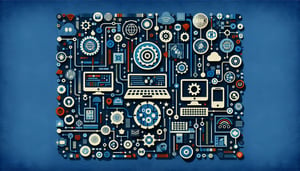Take the Basic Networking and Cybersecurity Knowledge Quiz
Enhance Your IT Security and Networking Skills

Ready to explore your understanding of basic networking and cybersecurity? This Basic Networking Knowledge Test pairs perfectly with our Cybersecurity Knowledge Assessment Quiz to challenge your IT fundamentals. Ideal for students and professionals seeking to gauge their skills, this quiz can be freely modified in our editor to suit any learning goal. Dive into hands-on scenarios, evaluate your responses, and unlock insights for secure network design. Start exploring more quizzes today and boost your confidence!
Learning Outcomes
- Analyse network topologies and protocols.
- Identify common cybersecurity threats and vulnerabilities.
- Apply basic configuration principles for secure networks.
- Demonstrate understanding of firewall and encryption concepts.
- Evaluate security best practices for network protection.
- Master troubleshooting techniques for network security issues.
Cheat Sheet
- Understand Network Topologies - Dive into star, bus, and ring designs by imagining your network as a city map where each road style affects traffic flow and accident hotspots. Star topologies simplify troubleshooting but can crash the whole party if the central hub goes down, while ring and bus layouts each bring their own flair and quirks. Mastering these layouts is like picking the right game board - knowing the rules makes victory (and security) way more fun! Best Practices in Network Security
- Learn Key Network Protocols - Think of TCP/IP as the postal service of the internet, ensuring packets get where they need to go, and HTTP/HTTPS as the polite mailman who checks IDs at the door. When you know how these protocols talk, diagnose hiccups becomes a breeze and securing your data feels like locking your front door with a 5-digit code. It's the foundation that keeps the digital world running smoothly! Best Practices in Network Security
- Identify Common Cybersecurity Threats - From sneaky phishing emails that pretend to be your bank to malware that sneaks in like a ninja, understanding each threat is your superhero origin story. Spotting denial-of-service attacks is like realizing someone's flooding the streets to block traffic - once you know what to watch for, you can set up roadblocks before trouble starts. Learning these villains' moves is half the battle in crafting your digital defense squad! Network Security Threats Overview
- Implement Strong Password Policies - Encourage passwords that read like secret spells - mix letters, numbers, and symbols for maximum power and change them regularly to keep baddies guessing. A robust password policy is like having a Da Vinci-level vault on your data: break it and you'll need more than luck! Engaging users with fun tips (like passphrases from song lyrics) can turn security chore into a creative challenge. Top 10 Network Security Best Practices
- Regularly Update Software and Systems - Imagine leaving your castle gates open - outdated software is just that, handing attackers an open invitation. Automate updates so your defenses get the latest patching potions without you lifting a finger, keeping your kingdom ahead of evolving threats. A few clicks now save hours of scramble later! Keep Software Updated
- Utilize Firewalls and Intrusion Detection Systems (IDS) - Firewalls act like city walls, controlling who enters or exits, while IDS play lookout towers spotting suspicious moves. Combining both gives you a two-layered fortress: firewalls filter the crowd, and IDS shout out when someone's up to no good. Together, they're your dynamic duo against unwanted digital intruders! Firewalls & IDS Guide
- Apply Data Encryption Techniques - Encryption is the secret code that scrambles your messages into gibberish for anyone without the key - TLS/SSL for data on the move and AES for data at rest are your go-to spells. Even if cyber-thieves intercept your packets, they're left staring at nonsense. Think of it as sending invisible ink letters that only your intended recipient can read! Understanding Network Security Best Practices
- Implement Network Segmentation - Dividing your network into zones is like creating neighborhood watch blocks - if one area gets hit, the others stay safe and sound. By isolating sensitive data in its own "VIP section," attackers can't roam free across your entire network. It's a simple way to shrink your attack surface and keep the party in each zone under control! Network Segmentation Strategies
- Conduct Regular Security Audits - Treat security audits like routine health check-ups for your network, uncovering hidden vulnerabilities before they become emergencies. Scanning, testing, and reviewing configurations ensures that misconfigurations or outdated components don't sneak past your guard. Regular audits turn surprises into predictable fixes - your network's wellness plan! 10 Steps for Proper Network Security
- Educate Users on Security Best Practices - Your users are the first line of defense, so turn them into cyber-savvy heroes with engaging training on spotting phishing tricks, creating strong passwords, and embracing updates. Gamify the learning - quiz battles, badges, and rewards - to make security part of your team's daily adventure. An informed crew is your secret weapon against sneaky cyber threats! Common Network Security Strategies