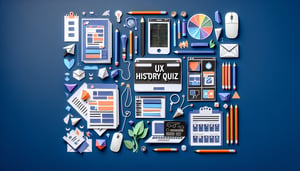Azure Administrator Practice Quiz Challenge
Test Your Azure Administration Skills Today

Are you preparing for Azure certification or looking to sharpen your cloud skills? This Azure Administrator Practice Quiz tests your knowledge across key admin tasks and helps refine your understanding. Each question is crafted for realistic exam preparation, and you can freely tweak the quiz in our editor to focus on your personal growth. Explore related challenges like the Azure Fundamentals Practice Quiz or broaden your practice with the Exam Practice Quiz . Browse more quizzes and start mastering Azure today!
Learning Outcomes
- Master core Azure infrastructure components and services.
- Identify compute and networking configurations in Azure.
- Apply best practices for Azure resource management.
- Analyse storage solutions and security configurations.
- Demonstrate proficiency in monitoring and troubleshooting Azure environments.
Cheat Sheet
- Understand Azure Active Directory (Azure AD) - Dive into how Azure AD manages identities, enforces secure sign-ins, and controls access with role-based access control (RBAC). Get comfortable creating users, setting up groups, and assigning roles to lock down your resources like a pro. Learning these basics sets the stage for confidently operating in any Azure environment. Study Guide learn.microsoft.com
- Master Azure Storage Accounts - Explore blob storage, file shares, queues, and tables to store your data flexibly and cost-efficiently. Learn to pick the right storage tier for performance and budget, and configure lifecycle policies to keep costs down. Hands-on practice helps you architect smart storage solutions. Study Guide learn.microsoft.com
- Deploy and Manage Azure Virtual Machines - From selecting VM sizes to configuring disks and virtual networks, get ready to spin up powerful compute instances. Implement availability sets and zones to keep your apps online, and use extensions to automate common tasks. A little experimentation goes a long way here. Study Guide learn.microsoft.com
- Build Secure Azure Virtual Networks - Learn to design VNets with subnets, peering, and network security groups (NSGs) for bulletproof security. Dive into firewall rules, service endpoints, and user-defined routes to control traffic flow precisely. Creating a solid network foundation ensures smooth communication between your resources. Study Guide learn.microsoft.com
- Implement Azure Monitoring - Set up Azure Monitor to track metrics, collect logs, and configure alerts that keep you in the know about performance issues. Use Log Analytics to query data, visualize trends, and troubleshoot incidents before they escalate. Effective monitoring is your key to a healthy cloud environment. Study Guide learn.microsoft.com
- Configure Azure Backup & Site Recovery - Safeguard your data with Azure Backup and ensure business continuity using Azure Site Recovery. Understand how to set up vaults, define retention policies, and test failover drills. With these tools, you'll sleep well knowing data loss is a thing of the past. Study Guide learn.microsoft.com
- Deploy Web Apps on Azure App Services - Discover how to host your web apps with scaling, custom domains, and SSL certificates. Leverage deployment slots to roll out updates without downtime and take advantage of built-in monitoring features. You'll have production-ready apps up in minutes! Study Guide learn.microsoft.com
- Automate with ARM Templates & Bicep - Say goodbye to manual clicks by writing Infrastructure as Code with ARM templates or the simpler Bicep syntax. Automate resource deployments, enforce compliance, and version-control your environment. Consistency and repeatability are game-changers for team collaboration. Study Guide learn.microsoft.com
- Load Balance with Azure Load Balancer & Application Gateway - Distribute traffic evenly across VMs or web instances with Load Balancer, and add layer-7 routing, SSL offload, and WAF capabilities using Application Gateway. These services keep your applications responsive and protected under heavy load. Study Guide learn.microsoft.com
- Integrate On-Premises with VPN & ExpressRoute - Create hybrid networks using VPN Gateway for secure tunnels or ExpressRoute for private, high-throughput connections. Understand gateway SKUs, routing options, and encryption to seamlessly extend your data center into Azure. Hybrid architecture gives you the best of both worlds. Study Guide learn.microsoft.com