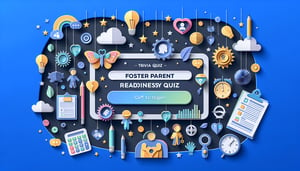Take the ADA Compliance Knowledge Test
Evaluate Your Accessibility Knowledge with This Quiz

Ready to test your ADA Compliance expertise? Joanna Weib welcomes accessibility professionals, web developers, and policy students to challenge themselves with this engaging ADA Compliance Knowledge Test. You'll also find related Compliance Knowledge Assessment and an I-9 Compliance Quiz for broader compliance review. Each question is fully editable in our intuitive editor, so educators can customise the content to their audience. Explore more quizzes to expand your skills and confidence in compliance topics.
Learning Outcomes
- Analyse ADA compliance requirements for digital content
- Identify key accessibility standards under the ADA
- Evaluate common accessibility barriers and solutions
- Apply best practices to enhance web accessibility
- Demonstrate effective techniques for compliance testing
- Recommend adjustments to meet ADA guidelines
Cheat Sheet
- Importance of ADA Web Accessibility - Making your digital content accessible isn't just a legal box to tick - it's an invitation for everyone to join the fun online. When you follow ADA guidelines, you ensure people with disabilities can explore, learn, and engage without barriers. ADA Web Guidance
- WCAG Foundations - The Web Content Accessibility Guidelines are like a treasure map guiding you to more inclusive web design. By following these standards, you help everyone navigate your site with ease and confidence. WCAG Standards
- Spotting Common Barriers - Poor color contrast, missing image descriptions, and forms that can't be navigated by keyboard are all sneaky obstacles. Learning to identify and fix these challenges turns your site into an accessible playground for all users. ADA Web Guidance
- Exploring WAI-ARIA - WAI-ARIA is your secret toolkit for making dynamic content and fancy widgets usable by screen readers. It adds meaningful roles and properties so assistive tech can speak your website's language fluently. WAI-ARIA on Wikipedia
- Best Practice Cheat Sheet - Use high-contrast colors, meaningful alt text, and keyboard-friendly navigation to level up your accessibility game. These simple tricks ensure everyone can interact with your elements, from buttons to videos, without missing a beat. ADA Web Guidance
- Smart Compliance Testing - Automated tools will flag obvious issues, but don't forget the power of manual testing with real users. Combining both approaches helps you catch hidden bugs and keeps your site in tip-top shape. ADA Web Guidance
- Legal Implications - Ignoring ADA standards can lead to lawsuits and fines, but more importantly, it shuts out valuable voices from your community. Staying compliant means you're on the right side of the law and helping to create a fair online universe. ADA Web Guidance
- Keeping Up with Evolving Standards - Accessibility isn't a finish line - it's an ongoing adventure as technologies and guidelines evolve. Staying updated ensures your site remains inclusive and ahead of the curve. WCAG Standards
- Engaging the Disability Community - Involve actual users with disabilities in your design and testing phases to uncover insights no tool can catch. Their feedback helps you build features that are truly usable for everyone. ADA Web Guidance
- Cultivating an Inclusive Culture - Educate your team about why accessibility matters and celebrate every improvement. When everyone shares the mission, your site becomes a welcoming hub where all learners can thrive. ADA Web Guidance