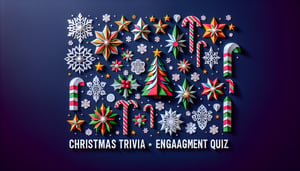Quizzes > High School Quizzes > Technology
Ground Zero AR Practice Test Answers
Boost exam confidence with reliable test tips

Study Outcomes
- Analyze core augmented reality principles to identify their applications in real-world scenarios.
- Evaluate personal understanding and recognize knowledge gaps in augmented reality concepts.
- Apply practical augmented reality theories to solve quiz-based challenges.
- Interpret and synthesize data from interactive AR examples to bolster exam preparations.
- Demonstrate increased confidence in augmented reality fundamentals through hands-on practice.
Ground Zero AR Test Answers Cheat Sheet
- Core AR Components - Dive into the four magic pillars - cameras & sensors, processing units, projection, and reflection - that make the digital world stick to your reality with a sprinkle of tech wizardry. Each piece collaborates to overlay virtual objects onto your everyday environment for that wow factor! Maryville University Blog
- Defining AR Features - Get to know the three secret ingredients: blending real and virtual worlds, real‑time interactivity, and precise 3D alignment of digital and physical elements. These features ensure your AR adventures feel seamless and oh-so-believable. Wikipedia: Augmented Reality
- AR's Versatile Applications - From epic gaming quests to immersive museum tours, hands‑on classroom experiments to life‑saving surgical assists, AR is everywhere. Spotting these diverse uses will spark ideas on how this tech can revolutionize any field you love. arXiv Paper on AR Applications
- Design Principles for Learning - Master the trio: start by enabling learners, then ramp up the challenge; weave in a gamified storyline; and reveal the invisible to make concepts pop. These tips keep students hooked and hungry for more knowledge. ResearchGate: AR Learning Design
- Contextuality in AR - Learn why dropping information into the right spot at the right moment supercharges learning. By following the contiguity principle, you cut out mental clutter and let learners focus on the big ideas. ResearchGate: AR Contextuality
- Tracking & Registration - Discover how AR keeps virtual graphics perfectly in place by measuring device position and orientation with pinpoint accuracy. Good tracking is the secret sauce to a believable and stable AR world. ResearchGate: AR Principles & Practice
- Visualizing Abstract Concepts - See how AR turns tricky ideas - like molecular structures or astronomical phenomena - into interactive 3D models you can rotate, zoom, and dissect. It's a game-changer for making complex subjects click! ResearchGate: AR Learning Design
- Interactive Classrooms - Picture classrooms where equations pop off the board, historical scenes play around your desk, and biology diagrams spring to life. AR spices up lectures and labs, turning passive notes into active exploration. Maryville University Blog
- AR Challenges & Future - Dive into hurdles like bandwidth limits and network latency that once slowed AR's growth. Spoiler alert: with 5G rolling out, expect smoother, lag‑free mixed‑reality thrills everywhere. Maryville University Blog
- Real‑Time Interactivity - Feel the magic as virtual objects respond instantly to your gestures and environment changes. This dynamic feedback is what makes AR experiences utterly immersive and keep learners coming back for more. ResearchGate: AR Interactivity